Vtech Play Smart Preschool Laptop - Pink User Manual - Page 12
Music Time Category
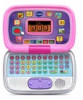 |
View all Vtech Play Smart Preschool Laptop - Pink manuals
Add to My Manuals
Save this manual to your list of manuals |
Page 12 highlights
4. Odd One Out There are four pieces of fruit and vegetables on the screen. Follow the instructions to pick the one that does not belong. Press the Direction keys up, down, left or right to select the one that does not match the others. Music Time Category 1. Exploring Instruments The penguin is learning about instruments. Choose a picture to learn the instrument name and hear its sound. Press the Direction keys to choose and then press the Enter button to confirm. 2. Music Quiz There are four music notes on the screen. Each music note plays music from a different instrument. Listen carefully to each melody and follow the instructions to pick the correct answer. Press the Direction keys up, down, left or right to find the correct music note within 30 seconds. 3. Music Party Choose a music style to start the party: Rock or Jazz. Press the Direction keys left or right and then press the Enter button to confirm a music style. Then press a Number button to select a melody to play. When the melody starts, the penguin will begin to dance. Press any Letter button to add fun sounds. 12














