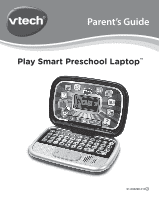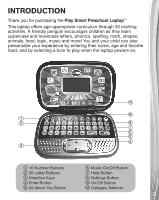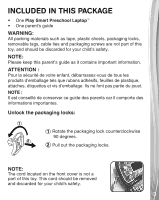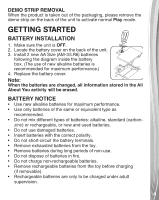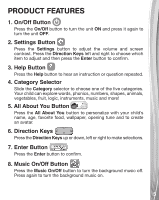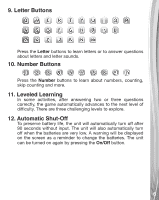Vtech Play Smart Preschool Laptop - Pink User Manual - Page 6
Letter Buttons, Number Buttons, Leveled Learning, Automatic Shut-Off
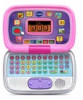 |
View all Vtech Play Smart Preschool Laptop - Pink manuals
Add to My Manuals
Save this manual to your list of manuals |
Page 6 highlights
9. Letter Buttons Press the Letter buttons to learn letters or to answer questions about letters and letter sounds. 10. Number Buttons Press the Number buttons to learn about numbers, counting, skip counting and more. 11. Leveled Learning In some activities, after answering two or three questions correctly, the game automatically advances to the next level of difficulty. There are three challenging levels to explore. 12. Automatic Shut-Off To preserve battery life, the unit will automatically turn off after 90 seconds without input. The unit will also automatically turn off when the batteries are very low. A warning will be displayed on the screen as a reminder to change the batteries. The unit can be turned on again by pressing the On/Off button. 6