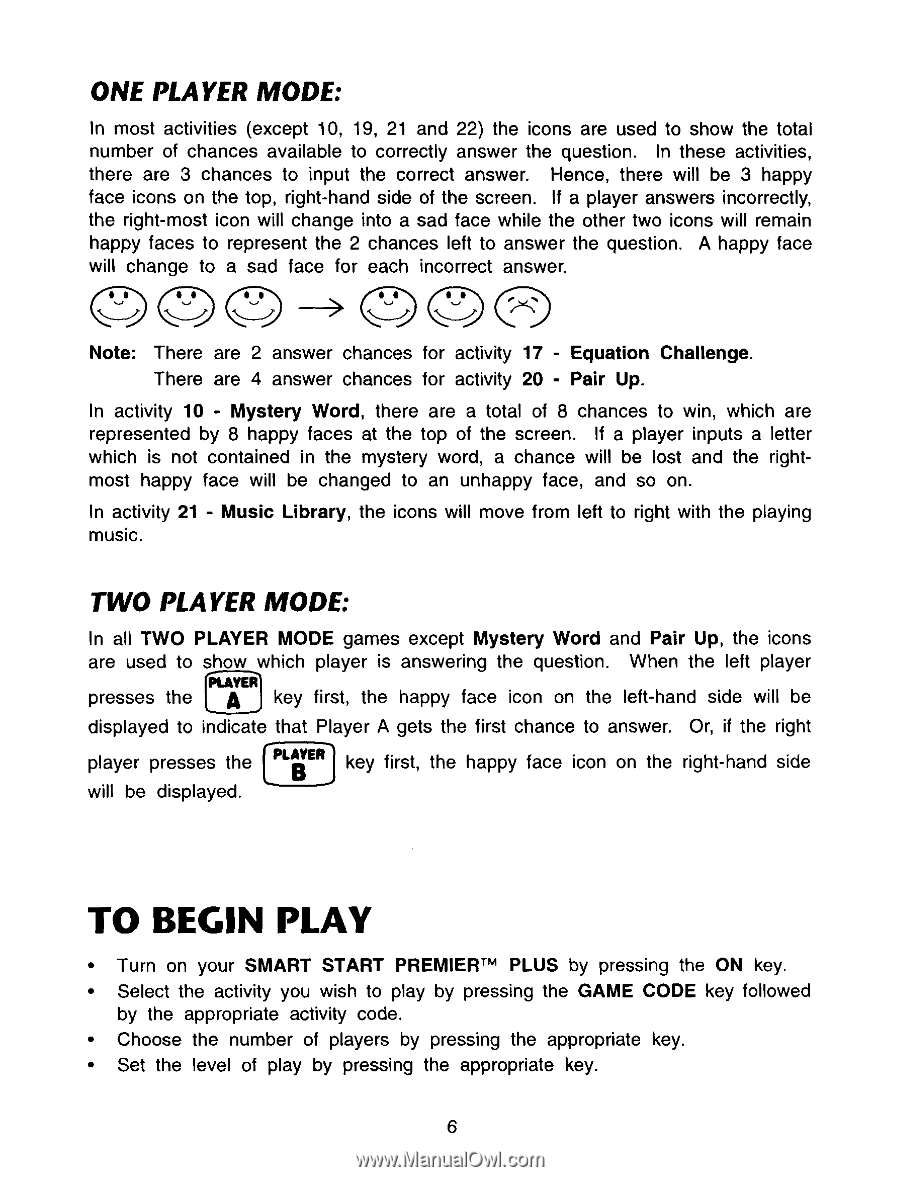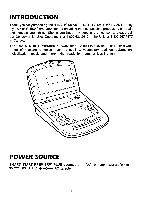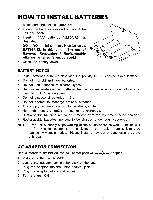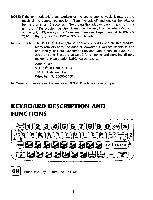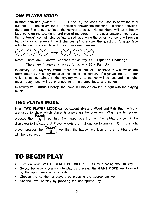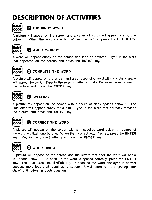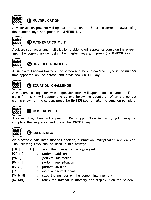Vtech Smart Start Premier Plus User Manual - Page 10
Begin
 |
View all Vtech Smart Start Premier Plus manuals
Add to My Manuals
Save this manual to your list of manuals |
Page 10 highlights
ONE PLAYER MODE: In most activities (except 10, 19, 21 and 22) the icons are used to show the total number of chances available to correctly answer the question. In these activities, there are 3 chances to input the correct answer. Hence, there will be 3 happy face icons on the top, right-hand side of the screen. If a player answers incorrectly, the right-most icon will change into a sad face while the other two icons will remain happy faces to represent the 2 chances left to answer the question. A happy face will change to a sad face for each incorrect answer. • II 'C..______,7 02 -,..,____, CD42 ",.....___.1* 02 .\--____.." Note: There are 2 answer chances for activity 17 - Equation Challenge. There are 4 answer chances for activity 20 - Pair Up. In activity 10 - Mystery Word, there are a total of 8 chances to win, which are represented by 8 happy faces at the top of the screen. If a player inputs a letter which is not contained in the mystery word, a chance will be lost and the rightmost happy face will be changed to an unhappy face, and so on. In activity 21 - Music Library, the icons will move from left to right with the playing music. TWO PLAYER MODE: In all TWO PLAYER MODE games except Mystery Word and Pair Up, the icons are used to show which player is answering the question. When the left player presses the A PLAYER key first, the happy face icon on the left-hand side will be displayed to indicate that Player A gets the first chance to answer. Or, if the right player presses the PLAYER key first, the happy face icon on the right-hand side will be displayed. TO BEGIN PLAY • Turn on your SMART START PREMIER'?" PLUS by pressing the ON key. • Select the activity you wish to play by pressing the GAME CODE key followed by the appropriate activity code. • Choose the number of players by pressing the appropriate key. • Set the level of play by pressing the appropriate key. 6