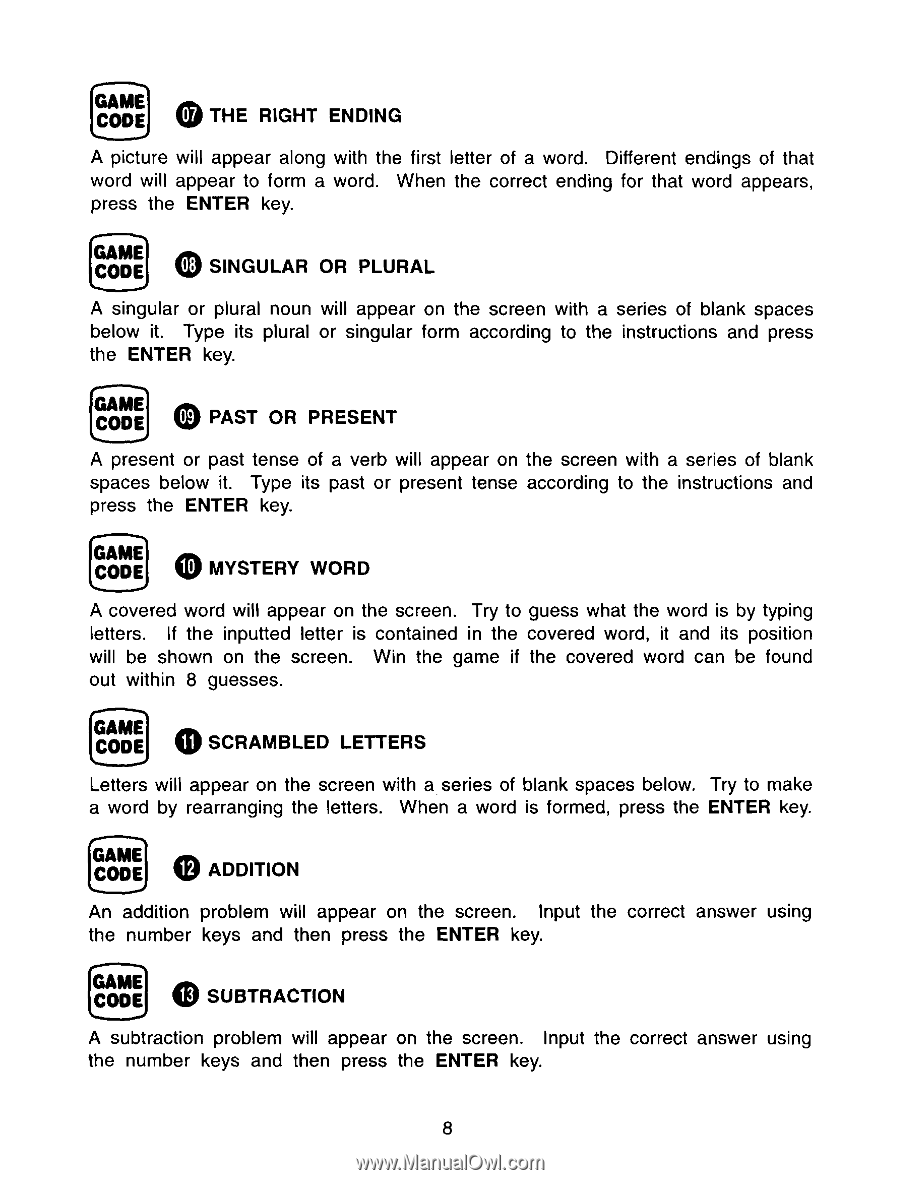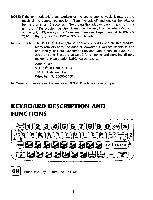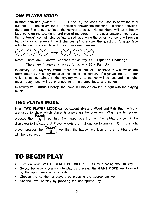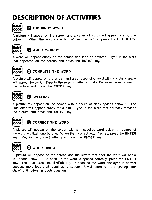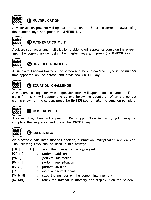Vtech Smart Start Premier Plus User Manual - Page 12
Game], Gamel
 |
View all Vtech Smart Start Premier Plus manuals
Add to My Manuals
Save this manual to your list of manuals |
Page 12 highlights
GCAOMDEE up THE RIGHT ENDING A picture will appear along with the first letter of a word. Different endings of that word will appear to form a word. When the correct ending for that word appears, press the ENTER key. GCOAMDEE O SINGULAR OR PLURAL A singular or plural noun will appear on the screen with a series of blank spaces below it. Type its plural or singular form according to the instructions and press the ENTER key. GCAOMDEE O PAST OR PRESENT A present or past tense of a verb will appear on the screen with a series of blank spaces below it. Type its past or present tense according to the instructions and press the ENTER key. (GCOAMDEE) IIV V MYSTERY WORD A covered word will appear on the screen. Try to guess what the word is by typing letters. If the inputted letter is contained in the covered word, it and its position will be shown on the screen. Win the game if the covered word can be found out within 8 guesses. ( e GCAOMDEE] SCRAMBLED LETTERS Letters will appear on the screen with a series of blank spaces below. Try to make a word by rearranging the letters. When a word is formed, press the ENTER key. ( Aft GCOAMDEEl w ADDITION An addition problem will appear on the screen. Input the correct answer using the number keys and then press the ENTER key. (GCOAMDEE) it% Iv SUBTRACTION A subtraction problem will appear on the screen. Input the correct answer using the number keys and then press the ENTER key. 8