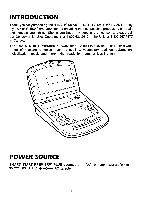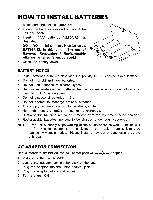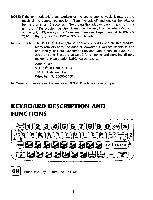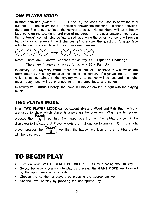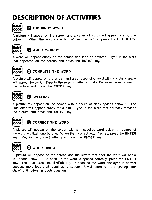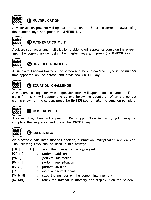Vtech Smart Start Premier Plus User Manual - Page 9
Level
 |
View all Vtech Smart Start Premier Plus manuals
Add to My Manuals
Save this manual to your list of manuals |
Page 9 highlights
A DTI DO I7RE 17MI FAilh P PSO PPTI DO RE MI 17i PAUSE IPOTPPLA°Y Use the music keys in the activity Melody Play Back. Press the PAUSE key to insert a musical rest when creating music in PAUSE Melody Play Back. Press the PLAY key to play the music you created in Melody Play Back. PLAY P PP° Press the RESET key to erase the music you created in Melody Play RESET Back. PLAYER MODE, 2 1 PLAYER MODE, Press the appropriate key to play an activity by yourself or to compete with another person. PLAYER PLAYER Press these keys when using the TWO PLAYER MODE to A, B designate player A or B. LEVELPress this key to select the level of play. There are three levels of play for most activities. ICONS There are 8 fun icons on the upper row of your screen. Each icon can either be a happy face L1J or an unhappy face as follows: Their usage is described 5