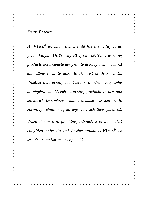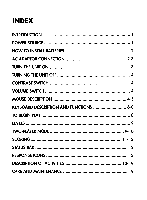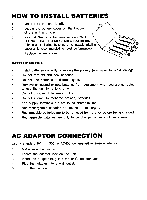Vtech Talking Whiz Kid Frontier User Manual - Page 6
Vtech Talking Whiz Kid Frontier Manual
 |
View all Vtech Talking Whiz Kid Frontier manuals
Add to My Manuals
Save this manual to your list of manuals |
Page 6 highlights
NOTE: If for some reason the program/activity stops working, then please follow these steps: 1) Please turn the unit off. 2) Interrupt the power supply by removing the batteries or disconnecting the adaptor. 3) Let the unit stand for a few minutes, then replace the batteries or reconnect the adaptor. 4) Turn the unit on. The unit will now be ready to play again. If the problem persists, please call our Consumer Services Department at 1-800-5212010 in the U.S. or 1-800-267-7377 in Canada. In the U.S.A.: Many retailers carry this type of adaptor. However, if you are unable to find one locally, the VTECH® AC adaptor is perfectly suited to operate your Talking Whiz Kid learning toy. To order an adaptor, please send $15.00 (which includes shipping and handling) to: 9V ADAPTOR OFFER c/o VTECH® INDUSTRIES, L.L.C. 101 E. Palatine Road (Illinois residents please add 8.25% sales tax.) In CANADA: Please see the enclosed adaptor offer coupon. TURN THE UNIT ON To open your Talking Whiz Kid FRONTIER"' learning unit, press the LOCK/RELEASE key and lift the lid upward. Turn on the unit by pressing the ON key located just above the keyboard. A friendly character will appear on the screen to welcome you and a short tune will play. If the character does not appear, or if the screen is fuzzy or jagged, follow these steps to try and correct the problem: 1. Check to make sure the batteries are properly inserted. 2. If you are using an adaptor, check both connections. 3. Try inserting brand new batteries. If after following these steps you are still having a problem with the unit, please call our Consumer Services Department at 1-800-521-2010 in the USA and a representative will be happy to help. In Canada call Consumer Services at 1-800-267-7377. 3