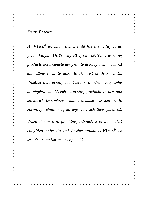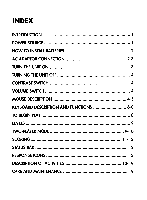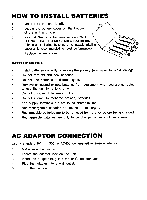Vtech Talking Whiz Kid Frontier User Manual - Page 7
Turning, Contrast, Switch, Volume, Mouse, Description
 |
View all Vtech Talking Whiz Kid Frontier manuals
Add to My Manuals
Save this manual to your list of manuals |
Page 7 highlights
TURNING THE UNIT OFF Turn off the Talking Whiz Kid FRONTIERN learning unit by pressing the OFF key located just above the keyboard. If you are not going to use the unit for a long period of time, it is best to remove the batteries or to unplug the adaptor. AUTOMATIC SHUT OFF If the Talking Whiz Kid FRONTIERTm learning unit does not receive any input, after a few minutes, the unit will automatically shut itself off to save power. CONTRAST SWITCH contrast Slide the CONTRAST switch to the left or right to allow for clearer viewing depending on your lighting conditions. VOLUME SWITCH volume Slide the VOLUME switch to the left to lower the volume or to the right to increase the volume. MOUSE DESCRIPTION REMOVING MOUSE FROM MAIN UNIT Please follow these steps in removing the mouse from the main unit. Please note the mouse should not detach completely from the unit. It has a retractable cord, and is intended to be used attached to the unit. 1. Lift the back end of the mouse away from the main unit. 2. Pull the mouse away from the main unit. 3. Gently pull the mouse cord out until fully extended. 4