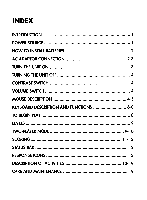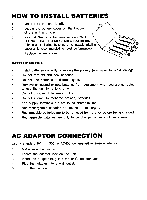Vtech Talking Whiz Kid Frontier User Manual - Page 8
Replace, Mouse, Maintaining
 |
View all Vtech Talking Whiz Kid Frontier manuals
Add to My Manuals
Save this manual to your list of manuals |
Page 8 highlights
To use the mouse, push it in the direction that you would like the pointer on the screen to move. To move the pointer to the right side of the screen push the mouse to the right. To move the pointer to the left side of the screen push the mouse to the left. To move the pointer to the top of the screen, push the mouse away from you. To move the pointer to the bottom of the screen push the mouse towards you. TO REPLACE THE MOUSE 1. Thread mouse cord carefully back inside the main unit as shown in Figure 1. 2. Place front end of the mouse first at the top of the mouse slot as shown in Figure 2. 3. Click back the end of the mouse securely to the lower end of the mouse slot as shown in Figure 3. Figure 1 Figure 2 MAINTAINING THE MOUSE Figure 3 Mouse buttons O O wow / O O Cover To clean the mouse, you need to open the cover on the bottom of the mouse. The arrow indicator on the cover shows the unlocking direction. Once the cover is removed, the mouse ball should be taken out, and the contents inside the mouse should be cleaned with a dry cloth. The mouse ball should also be cleaned with a dry cloth. Once you have finished cleaning the mouse, place the mouse ball back into the mouse, place the cover back on the mouse and lock the cover by pushing the cover in the opposite direction of the arrow indicator. 5