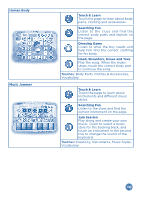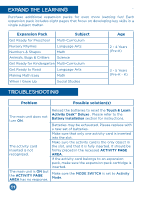Vtech Touch & Learn Activity Desk Deluxe Pink User Manual - Page 12
Expand The Learning, Troubleshooting
 |
View all Vtech Touch & Learn Activity Desk Deluxe Pink manuals
Add to My Manuals
Save this manual to your list of manuals |
Page 12 highlights
EXPAND THE LEARNING Purchase additional expansion packs for even more learning fun! Each expansion pack includes eight pages that focus on developing key skills in a single subject matter. Expansion Pack Subject Get Ready for Preschool Multi-Curriculum Nursery Rhymes Language Arts Numbers & Shapes Math Animals, Bugs & Critters Science Get Ready for Kindergarten Multi-Curriculum Get Ready to Read Language Arts Making Math Easy Math When I Grow Up Social Studies Age 2 - 4 Years (Pre-K) 3 - 5 Years (Pre-K - K) TROUBLESHOOTING Problem Possible solution(s) The main unit does not turn ON. The activity card inserted is not recognized. The main unit is ON but the ACTIVITY PAGE AREA has no response. Reload the batteries to reset the Touch & Learn Activity Desk™ Deluxe . Please refer to the Battery Installation section for instructions. Batteries may be exhausted. Please replace with a new set of batteries. Make sure that only one activity card is inserted into the slot. Make sure the activity card is the only object in the slot, and that it is fully inserted. It should be firmly placed in the recessed ACTIVITY PAGE AREA. If the activity card belongs to an expansion pack, make sure the expansion pack cartridge is inserted. Make sure the MODE SWITCH is set to Activity Mode. 11