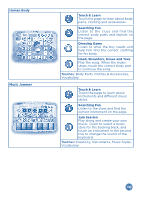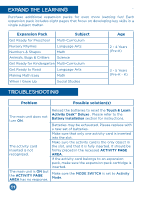Vtech Touch & Learn Activity Desk Deluxe Pink User Manual - Page 13
Care & Maintenance
 |
View all Vtech Touch & Learn Activity Desk Deluxe Pink manuals
Add to My Manuals
Save this manual to your list of manuals |
Page 13 highlights
The main unit gives an incorrect response. Reload the batteries to reset the Touch & Learn Activity Desk™ Deluxe. Batteries may be exhausted. Please replace with a new set of batteries. Humidity may cause interference with the Touch & Learn Activity Desk™ Deluxe. Please be sure the desk is in a dry area. If the Touch & Learn Activity Desk™ Deluxe does not respond to an inserted cartridge, carefully try the following: - Remove all batteries. - Use a cotton swab dipped in rubbing alcohol or an alcohol-based window cleaner to gently clean the contact area of the CARTRIDGE SLOT. - If necessary, dry the now clean contact areas with a soft, lint-free cloth. - Make sure that all parts are completely dry before restoring electricity. CARE & MAINTENANCE 1. Please store and use in dry areas. 2. Keep the unit clean by wiping it with a slightly damp cloth. 3. Keep the unit out of direct sunlight and away from any direct heat sources. 4. Remove the batteries when the unit is not in use for an extended period of time. 5. Do not drop the unit on a hard surface and do not expose the unit to excess moisture or water. 6. Keep the activity cards placed on a flat surface when not in use. Do not bend or fold the activity cards. 7. Keep the activity cards clean by wiping them with a slightly damp cloth. 12