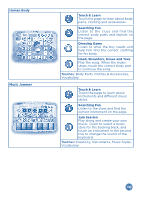Vtech Touch & Learn Activity Desk Deluxe Pink User Manual - Page 6
Features, Action
 |
View all Vtech Touch & Learn Activity Desk Deluxe Pink manuals
Add to My Manuals
Save this manual to your list of manuals |
Page 6 highlights
FEATURES ACTION POWER BUTTON HELP BUTTON MODE SWITCH TOY TELEPHONE MODE BUTTONS TOY TELEPHONE NUMBER BUTTONS LED DISPLAY CARTRIDGE SLOT MUSIC PLAYER CONTROLS VOLUME BUTTONS ACTIVITY CARD SLOT ACTIVITY PAGE MODE ICONS ACTIVITY PAGE AREA Press the POWER BUTTON to turn the unit ON. Press the button again to turn the unit OFF. Press the HELP BUTTON to replay instructions, or ask for a hint. You can also touch the Help icon on the activity card if you need help. Slide the SWITCH to the left to select Activity Mode. In this mode all features will be accessible. Slide the SWITCH to the right to select Music Mode. In this mode the ACTIVITY PAGE AREA will be deactivated so you can use the desktop for reading or listening to music. Press the button to learn numbers in Learn It Mode. Press the button to meet new friends in Call A Friend Mode. Press the NUMBER BUTTONS to learn and explore numbers. Games, pictures or animations will be shown here. Each expansion pack (sold separately) comes with a cartridge. To play an expansion pack, insert the cartridge, then insert one of the pack's activity cards. Note: The Ready, Set, Learn activity cards that come with the desk do not require a cartridge. Press the button to Play/Stop the music, and press the buttons to go to the previous or next song. Press the buttons to decrease or increase the volume. There are five volume levels. Insert one of the activity cards into this SLOT to play. Use your finger to touch any of the MODE ICONS on the activity page to play. Follow the game instructions and use your finger to touch the objects on the activity page to play. 5