Vtech i5868 User Manual - Page 4
Getting Started - manual
 |
UPC - 735078006875
View all Vtech i5868 manuals
Add to My Manuals
Save this manual to your list of manuals |
Page 4 highlights
Getting Started SE LECT Parts Check List 1. Handset 2. Belt Clip 3. Battery Cells 4. Handset Charger 5. User's Manual 6. Software CD-ROM Disc 7. Audio Patch Cable 8 USB Cable NOTE: These comments on this page are for the the whole manual. If they are agreed here, each part with the same problems in the whole manual needs to be changed. - - X.J. Su OK ON OFF 1 22AABBCC 3 DEEFF 4 GHHII 55JJKKLL 7PQQ RSS TONEE 88TTUUVV 0 OPERR 6 MNNOO 9 WXX Y ZZ # SPEAKER PHONE SO U ND Handset Belt Clip Battery Cells Charger User’s Manual Image Editor Software USB Cable Audio Patch Cable 4
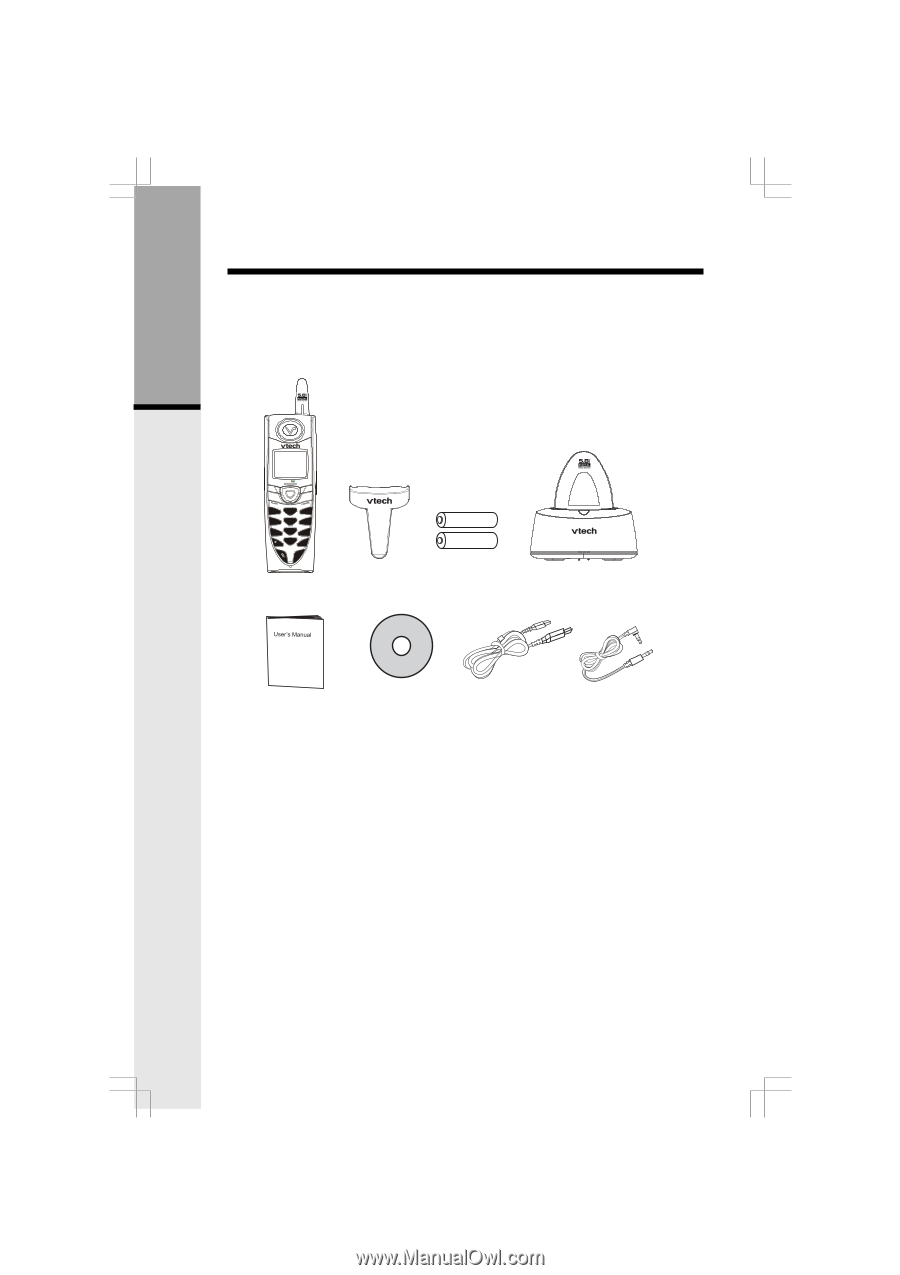
4
Parts Check List
5.
User's Manual
6.
Software CD-ROM Disc
7.
Audio Patch Cable
8
USB Cable
1.
Handset
2.
Belt Clip
3.
Battery Cells
4.
Handset Charger
Getting Started
±²³´µ¶·¸¹º»¶¼¸½¾¿
ÀÁ¶¼¸½¾¿
Ãĸſ¶Æ³´¹µÇ¶ÁµÈ¹É¸Ç¿
ʸ˳̿¹
¸¹¹¿ÇͶ¼¿¾¾Ì
ÀÌ¿ÇÎ̶ϸ˲¸¾
¿¾¹¶¼¾´Ð
¼»¸ÇÅ¿Ç
±
²³
´
µ
³
¶
²
·
¸
¹
³
º
»³¼
½
¾¹¸
¿
À·Á
Â
±
ÃÄ
ÅÆ
Ç
²È
¶±
É
ʸ¹³
Ë
¸²³¶
̵Í
Î
ÊÏÐ
Ñ
´ÒÓ
Ô
¸µ
¸¹
¸¼¼
»
¹
Ï
¸
±
º
»³¼
½
¾¹¸
¿
À·Á
Â
±
ÃÄ
ÅÆ
Ç
²È
¶±
É
ʸ¹³
Ë
¸²³¶
̵Í
Î
ÊÏÐ
Ñ
´ÒÓ
Ô
Ê
Ó
³
Í
³
±
º
´ÒÓ
Ô
»³¼
½
̵Í
Î
ÊÏÐ
Ñ
À·Á
Â
¾¹¸
¿
²È
¶±
É
ÃÄ
ÅÆ
Ç
Ë
¸²³¶
ʸ¹³
±












