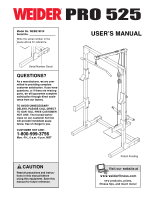Weider Pro 525 English Manual
Weider Pro 525 Manual
 |
View all Weider Pro 525 manuals
Add to My Manuals
Save this manual to your list of manuals |
Weider Pro 525 manual content summary:
- Weider Pro 525 | English Manual - Page 1
. If you have questions, or if there are missing parts, we will guarantee complete satisfaction through direct assistance from our Read all precautions and instructions in this manual before using this equipment. Save this manual for future reference. USER'S MANUAL Patent Pending Visit our - Weider Pro 525 | English Manual - Page 2
OF CONTENTS IMPORTANT PRECAUTIONS 3 BEFORE YOU BEGIN 4 PART IDENTIFICATION CHART 5 ASSEMBLY 6 ADJUSTMENTS 11 EXERCISE GUIDELINES 13 PART LIST 18 EXPLODED DRAWING 19 ORDERING REPLACEMENT PARTS Back Cover LIMITED WARRANTY Back Cover WEIDER is a registered trademark of ICON Health & Fitness - Weider Pro 525 | English Manual - Page 3
rack. 1. Read all instructions in this manual before using the weight rack. Use the weight rack only as described in this manual. 2. It is the responsibility of the owner to ensure that all users of the weight rack are adequately informed of all precautions. 3. The weight rack is intended for home - Weider Pro 525 | English Manual - Page 4
you for selecting the versatile WEIDER® PRO 525 weight rack. The PRO 525 is designed to help you develop every major muscle group of the body. Whether your goal is a shapely figure, dramatic increase in muscle size and strength, or a healthier cardiovascular system, the PRO 525 will help you achieve - Weider Pro 525 | English Manual - Page 5
in assembly. The number in parentheses below each drawing is the key number of the part, from the PART LIST on page 18 of this manual. Note: Some small parts may have been pre-attached. If a part is not in the parts bag, check to see if it has been pre-attached. M10 x 45mm Bolt (18 - Weider Pro 525 | English Manual - Page 6
parts, use the PART IDENTIFICATION CHART on page 5. • Tighten all parts as you assemble them, unless instructed to do otherwise. • As you assemble the weight rack, make sure all parts of the Base (3) with two M10 x 80mm Bolts (22), a Support Plate (29), and two M10 Nylon Locknuts (20). Do not tighten - Weider Pro 525 | English Manual - Page 7
in the Upright. Turn the Knob clockwise until it is tight. Attach a Weight Rest (30) to the Upright in the same manner. Be sure the adjustment holes. Repeat this step with the other Upright (1). Note: Make sure that both Weight Rests (30) and both Safety Spotters (31) are at the same height. 5. - Weider Pro 525 | English Manual - Page 8
Attach the Top Frame (6) to the Crossbar (4) with two M10 x 80mm Bolts (22), a Support Plate (29), and two M10 Nylon Locknuts (20). Tighten all of the M10 Nylon Locknuts (20 Side Toward the Base 2 8 7 13 Bracket 21 40 40 Weight Tube 7 13 2 8 12 6 20 12 20 15 15 19 2 29 4 22 9 - Weider Pro 525 | English Manual - Page 9
17 16 17 23 15 15 20 19 6 13. Attach the end of the High Cable (23) to the M10 x 20mm Bolt (21) in the Weight Carriage (7) with 13 an M10 Nylon Locknut (20) onto the Bolt. 21 7 23 20 9 - Weider Pro 525 | English Manual - Page 10
ends of the Lat Bar (38) with soapy water. 17 Slide a Handgrip (39) onto each end of the Lat Bar. 39 18. Make sure all parts are properly tightened before you use the weight rack. The use of all remaining parts will be explained in ADJUSTMENTS, beginning on the following page. 38 39 10 - Weider Pro 525 | English Manual - Page 11
ADJUSTMENTS This section explains how the weight rack can be adjusted. Make sure all parts are properly tightened each time you use the weight rack. Replace any worn parts immediately. The weight rack can be cleaned with a damp cloth and a mild, non-abrasive detergent. Do not use solvents. USING - Weider Pro 525 | English Manual - Page 12
TIGHTENING THE CABLES Woven cable, the type of cable used on the weight rack, can stretch slightly when it is first used. If the cables need to be tightened, remove the M10 Nylon Locknut (20) and the M10 x 45mm - Weider Pro 525 | English Manual - Page 13
more sets rather than by using high amounts of weight. Weight Loss To lose weight, use a low amount of weight and increase the number of repetitions in each set parts of the body. Exercising in an uncontrolled manner will leave you feeling exhausted. On the exercise guide accompanying this manual - Weider Pro 525 | English Manual - Page 14
workout. The charts on pages 15 and 16 of this manual can be photocopied and used to schedule and record your workouts. List the date, the exercises performed, the weight used, and the numbers of sets and repetitions completed. Record your weight and key body measurements at the end of every month - Weider Pro 525 | English Manual - Page 15
MONDAY Date: / / EXERCISE WEIGHT SETS REPS TUESDAY Date: / / AEROBIC EXERCISE WEDNESDAY Date: / / EXERCISE WEIGHT SETS REPS THURSDAY Date: / / AEROBIC EXERCISE FRIDAY Date: / / EXERCISE WEIGHT SETS REPS Make photocopies of this page for scheduling and recording your workouts. 15 - Weider Pro 525 | English Manual - Page 16
MONDAY Date: / / EXERCISE WEIGHT SETS REPS TUESDAY Date: / / AEROBIC EXERCISE WEDNESDAY Date: / / EXERCISE WEIGHT SETS REPS THURSDAY Date: / / AEROBIC EXERCISE FRIDAY Date: / / EXERCISE WEIGHT SETS REPS Make photocopies of this page for scheduling and recording your workouts. 16 - Weider Pro 525 | English Manual - Page 17
NOTES 17 - Weider Pro 525 | English Manual - Page 18
Nylon Locknut 29 3 Support Plate 30 2 Weight Rest 31 2 Safety Spotter 32 8 75mm Weight Adapter 36 4 Weight Adapter Bushing 37 1 Cable Clip 38 1 Lat Bar 39 2 Handgrip 40 2 25mm Round Inner Cap # 1 User's Manual # 1 Exercise Guide Note: "#" indicates a non-illustrated part - Weider Pro 525 | English Manual - Page 19
EXPLODED DRAWING-Model No. WEBE19510 R0901A 36 35 34 40 13 15 19 2 36 36 35 16 34 40 12 13 20 15 17 17 21 7 15 20 32 23 2015 20 20 17 16 15 19 17 17 20 16 6 20 15 9 33 32 30 33 23 19 15 20 12 32 20 9 11 49 22 30 33 32 32 31 33 32 11 9 1 29 22 22 26 16 20 27 26 - Weider Pro 525 | English Manual - Page 20
WEIDER PRO 525 weight rack) • The SERIAL NUMBER of the product (see the front cover of this manual) • The KEY NUMBER and DESCRIPTION of the desired part(s) (see the PART abnormal usage or repairs not provided by an ICON authorized service center, products used for commercial or rental purposes, or
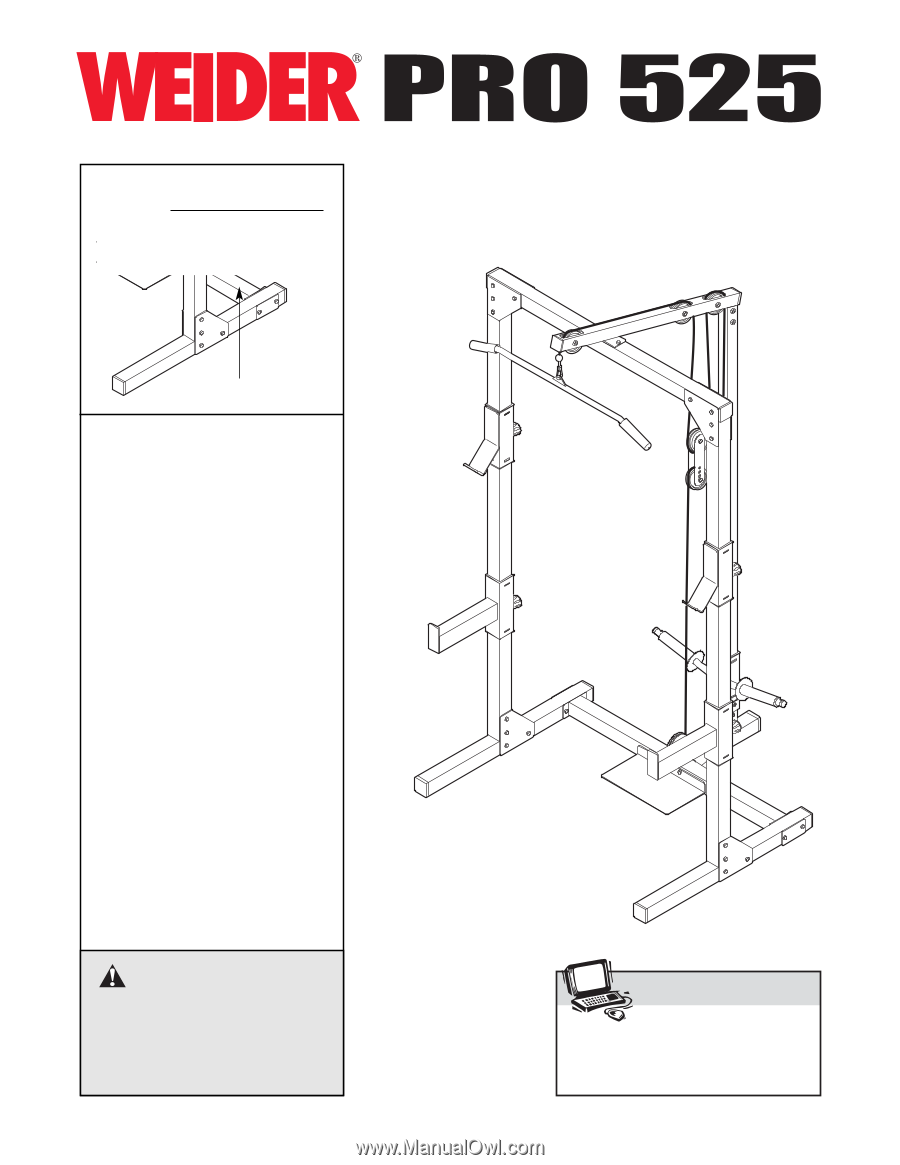
QUESTIONS?
As a manufacturer, we are com-
mitted to providing complete
customer satisfaction. If you have
questions, or if there are missing
parts, we will guarantee complete
satisfaction through direct assis-
tance from our factory.
TO AVOID UNNECESSARY
DELAYS, PLEASE CALL DIRECT
TO OUR TOLL-FREE CUSTOMER
HOT LINE. The trained techni-
cians on our customer hot line
will provide immediate assis-
tance, free of charge to you.
CUSTOMER HOT LINE:
1-800-999-3756
Mon.–Fri., 6 a.m.–6 p.m. MST
Model No. WEBE19510
Serial No.
Write the serial number in the
space above for reference.
CAUTION
Read all precautions and instruc-
tions in this manual before
using this equipment. Save this
manual for future reference.
Serial Number Decal
USER’S MANUAL
Visit our website at
www.weiderfitness.com
new products, prizes,
fitness tips, and much more!
Patent Pending