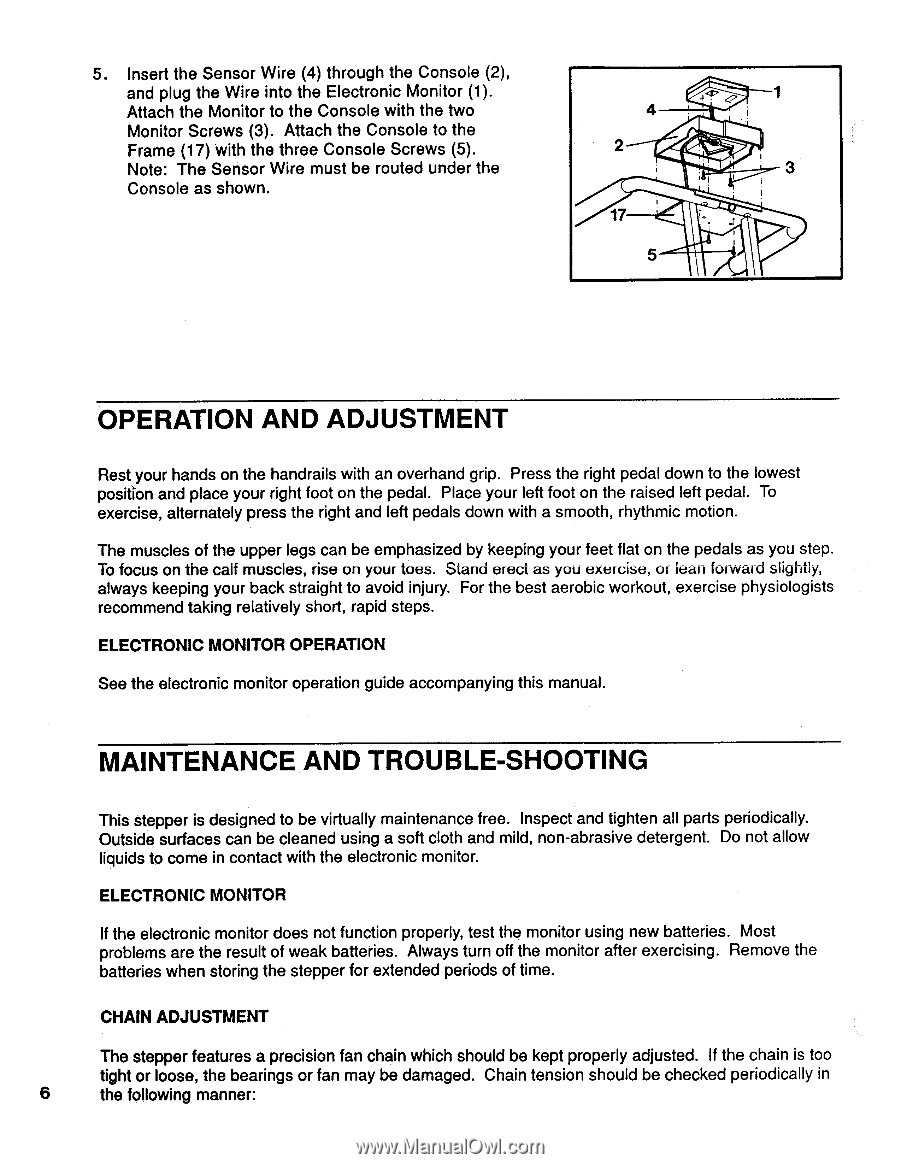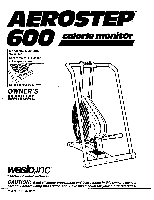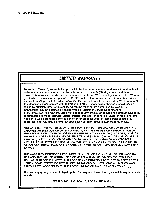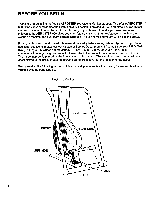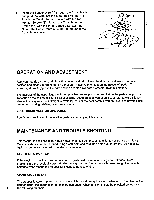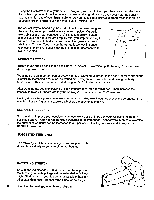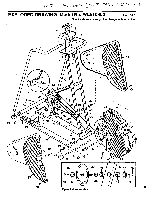Weslo Aerostep 600 English Manual - Page 6
Operation, Adjustment, Maintenance, Trouble, Shooting
 |
View all Weslo Aerostep 600 manuals
Add to My Manuals
Save this manual to your list of manuals |
Page 6 highlights
5. Insert the Sensor Wire (4) through the Console (2), and plug the Wire into the Electronic Monitor (1). Attach the Monitor to the Console with the two 4 Monitor Screws (3). Attach the Console to the Frame (17) with the three Console Screws (5). 2 Note: The Sensor Wire must be routed under the 3 Console as shown. 17 5 OPERATION AND ADJUSTMENT Rest your hands on the handrails with an overhand grip. Press the right pedal down to the lowest position and place your right foot on the pedal. Place your left foot on the raised left pedal. To exercise, alternately press the right and left pedals down with a smooth, rhythmic motion. The muscles of the upper legs can be emphasized by keeping your feet flat on the pedals as you step. To focus on the calf muscles, rise on your toes. Stand erect as you exercise, or lean forward slightly, always keeping your back straight to avoid injury. For the best aerobic workout, exercise physiologists recommend taking relatively short, rapid steps. ELECTRONIC MONITOR OPERATION See the electronic monitor operation guide accompanying this manual. MAINTENANCE AND TROUBLE-SHOOTING This stepper is designed to be virtually maintenance free. Inspect and tighten all parts periodically. Outside surfaces can be cleaned using a soft cloth and mild, non-abrasive detergent. Do not allow liquids to come in contact with the electronic monitor. ELECTRONIC MONITOR If the electronic monitor does not function properly, test the monitor using new batteries. Most problems are the result of weak batteries. Always turn off the monitor after exercising. Remove the batteries when storing the stepper for extended periods of time. CHAIN ADJUSTMENT The stepper features a precision fan chain which should be kept properly adjusted. If the chain is too tight or loose, the bearings or fan may be damaged. Chain tension should be checked periodically in 6 the following manner: