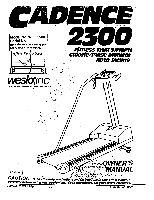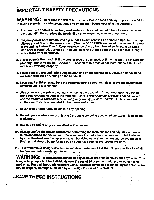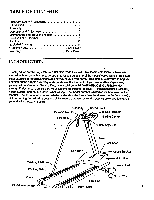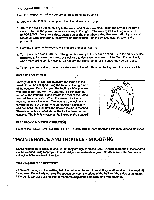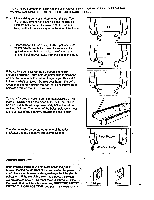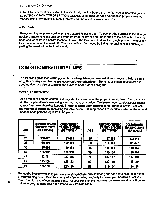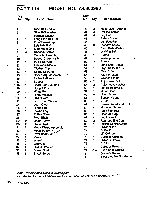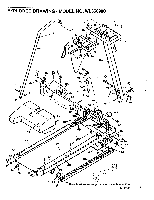Weslo Cadence 2300 English Manual - Page 6
Maintenanceand, Trouble, Shooting
 |
View all Weslo Cadence 2300 manuals
Add to My Manuals
Save this manual to your list of manuals |
Page 6 highlights
OPERATING INSTRUCTIONS Read the instructions below carelully before star4ing the treadmill. 1. Step onto the foot rails and grasp the side rail with a firm grip. 2. Attach the clip on the safety key to the waistband of your clothing. Insert the key into the power switch. To turn the power on. move the key to the right. The walking belt will begin to move. IMPORTANT: For your safety, always wear the clip when using the treadmill. If you should slip or fall while exercising, the key will be disengaged from the switch, instantly turning the power off. 3. Carefully step onto the moving walking belt and begin walking. 4. Turn the speed crank until the walking belt is moving at the desired speed. Turn the crank counterclockwise to increase the speed, or clockwise to decrease the speed. Note: Turn the crank only when the walking belt is moving. Do not turn the crank too far or the cable may be damaged: 5. To turn the treadmill off, move the safety key to the left. Remove the key from the power switch. INCLINE ADJUSTMENT To vary the level of exercise intensity,the incline of the treadmill can be changed using the lever on the right side of the console. Do not adjust the incline while you are walking or running on the treadmill. To increase the incline of the treadmill, stand toward the rear of the frame and pull back the lever. When the desired incline is reached, release the lever. T6 decrease the incline, stand toward the front of the frame, lean forward if necessary, and pull back the lever until the desired incline is reached. There is a bubble located above the incline lever on the console. The bubble measures the incline of the treadmill. ELECTRONIC MONITOR OPERATION Refer to the ELECTRONIC MONITOR OPERATION GUIDE accompanying this manual for instructions. - MAINTENANCEAND TROUBLE - SHOOTING Check all parts periodically to ensure that they are tightened securely. Outside surfaces of the treadmill can be cleaned using a damp cloth and mild. non-abrasive detergent. Donot allow water to come in contact with the electronic rnonitor. WALKING BELT ADJUSTMENT To prevent damage to the walking belt, the belt must be kept from shifting to either side of the treadmill during use. Periodically observe the spaces between the edges of the belt and the sides of the frame. lithe belt is too dose,to one side of the frame. adjust. beltinihe followina manner.