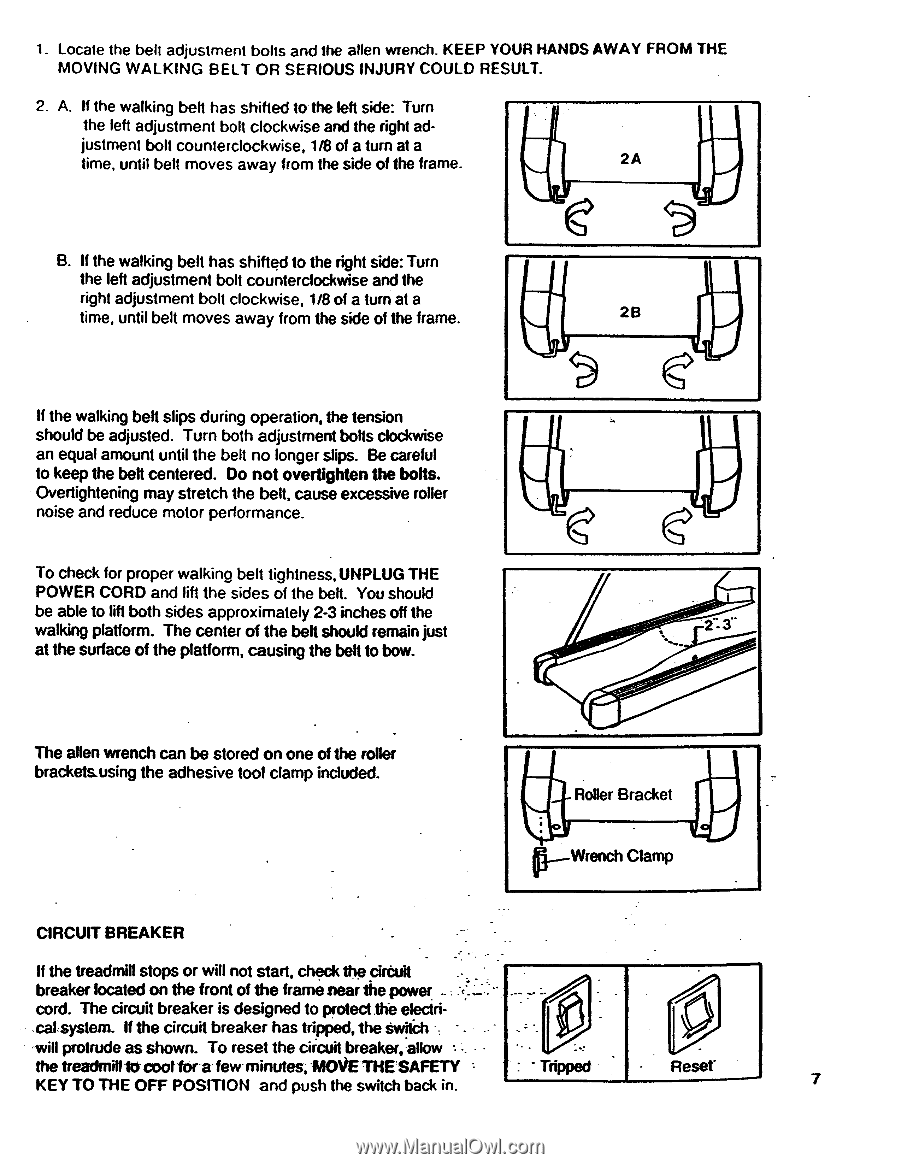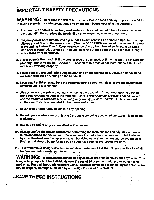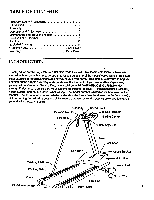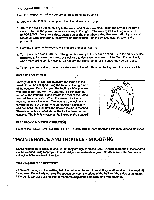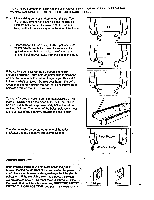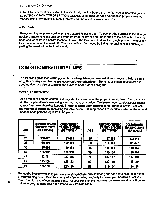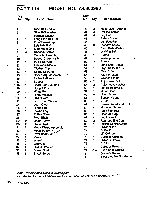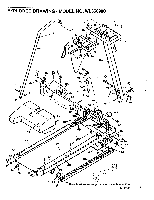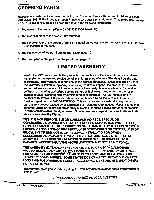Weslo Cadence 2300 English Manual - Page 7
brackets.using
 |
View all Weslo Cadence 2300 manuals
Add to My Manuals
Save this manual to your list of manuals |
Page 7 highlights
1. Locate the belt adjustment bolts and the alien wrench. KEEP YOUR HANDS AWAY FROM THE MOVING WALKING BELT OR SERIOUS INJURY COULD RESULT. 2. A. If the walking belt has shifted to the left side: Turn the left adjustment bolt clockwise and the right ad- justment bolt counterclockwise, 1/8 of a turn at a time, until belt moves away from the side of the frame. 2A 4c4 B. If the walking belt has shifted to the right side: Turn the left adjustment bolt counterclockwise and the right adjustment bolt clockwise, 1/8 of a turn at a time, until belt moves away from the side of the frame. 2B If the walking belt slips during operation, the tension should be adjusted. Turn both adjustment bolts clockwise an equal amount until the belt no longer slips. Be careful to keep the belt centered. Do not overtighten the bolts. Overtightening may stretch the belt, cause excessive roller noise and reduce motor performance. To check for proper walking belt tightness,UNPLUG THE POWER CORD and lift the sides of the belt. You should be able to lift both sides approximately 2-3 inches off the walking platform. The center of the belt should remain just at the surface of the platform, causing the belt to bow. The allen wrench can be stored on one of the roller brackets.using the adhesive tool clamp included. Roller Bracket p-Wrench Clamp CIRCUIT BREAKER If the treadmill stops or will not start, check the circuit breaker located on the front of the framenear thepower cord. The circuit breaker is designed to protect the electri,cal system. If the circuit breaker has tripped, the switch will protrude as shown. To reset the circuit breaker. allow the treadmill10coot fora few minutes, MOVE THESAFETY KEY TO THE OFF POSITION and push the switch back in. - Reset 7