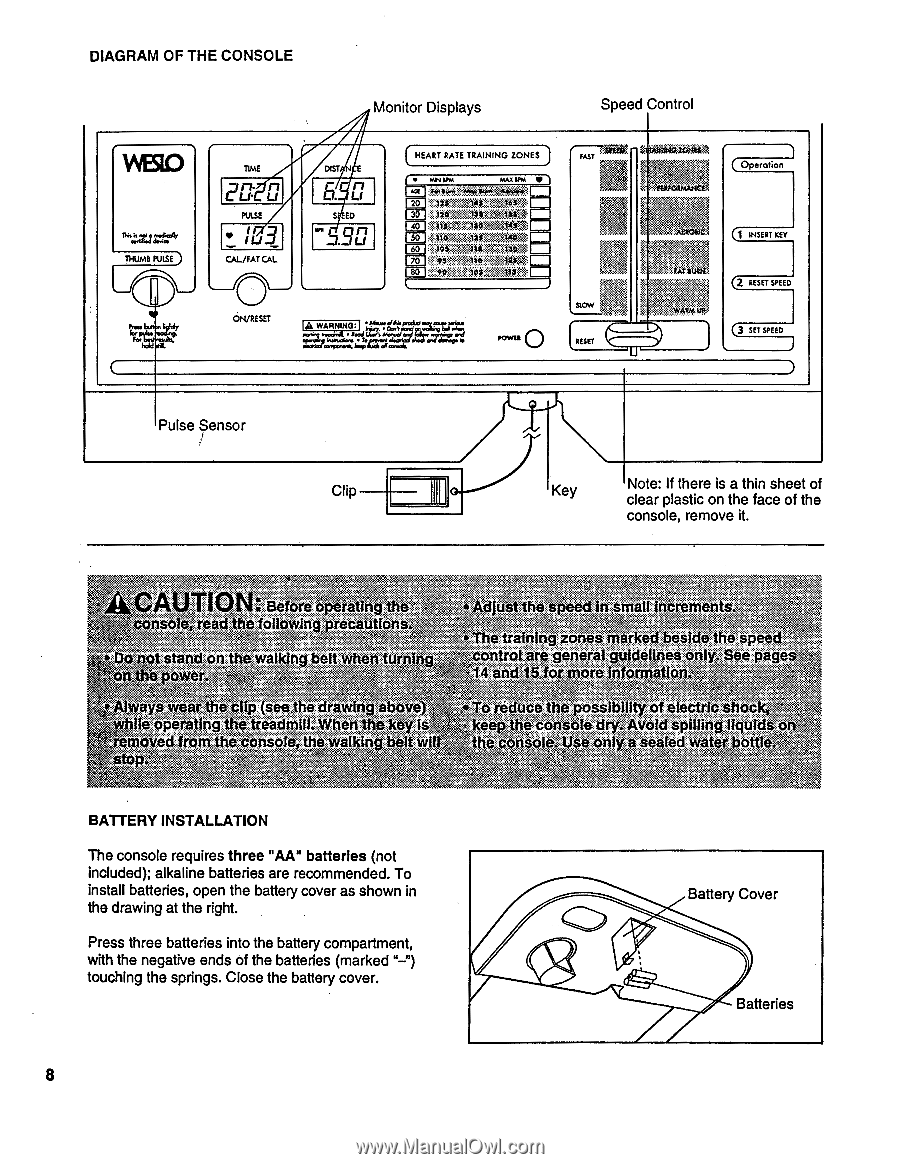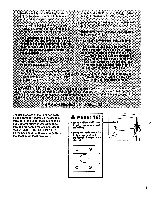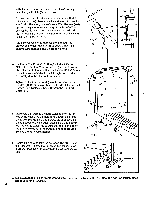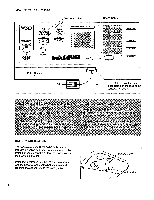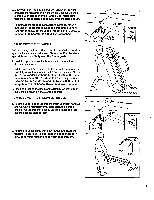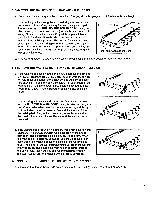Weslo Cadence Dx15 English Manual - Page 8
sways, the:,0
 |
View all Weslo Cadence Dx15 manuals
Add to My Manuals
Save this manual to your list of manuals |
Page 8 highlights
DIAGRAM OF THE CONSOLE Th" 711 THUMB PULSE • Monitor Displays Speed Control TIME n L LI* LI PULSE 3 • I LI CAL/FAT CAL 0 ON/RESET DIST E G. yLI S ED agu ( HEART RATE TRAINING ZONES ( • MN IPM 172-1 :.4444iiI.0 40 i::i.1:40.000.amonf- 1 ;::r,i.l. 60 •...' Afe n ..,,gm6::11-1 •:,•Agar- 1 r--i ::#.0...... , TOM0 l ) IA WARNING:I nafteenCpietharariesiewa7rwregoie - „SW - taisiiimiz0ita4 FAST FM t&ola RESET ( Operation (1 INSERT KEY (2 RESET SPEED (3 SET SPEED Pulse Sensor Clip Key Note: If there is a thin sheet of clear plastic on the face of the console, remove it. v41. MtV.* operaa.ting t ie, read t re following t.00.414 0 sta„Kbm,, on the walking e when turn 0 sways wear t e.:(iperA. moved from flip {see t ad cnnsoie"t rawing' ak. enthe walking elf wlit Age BATTERY INSTALLATION The console requires three "AA" batteries (not included); alkaline batteries are recommended. To install batteries, open the battery cover as shown in the drawing at the right. Press three batteries into the battery compartment, with the negative ends of the batteries (marked "--") touching the springs. Close the battery cover. 4,Kti training z000 003:401*! malt r S 0r08.1a x a x t vos ge.the:,0 a kk.• only See pages` .-tk 0- 0.... • -at. 1, 7.• theconsole dry I. yo est urinkstg liquids ledwater battle; .S lpV Battery Cover Batteries 8