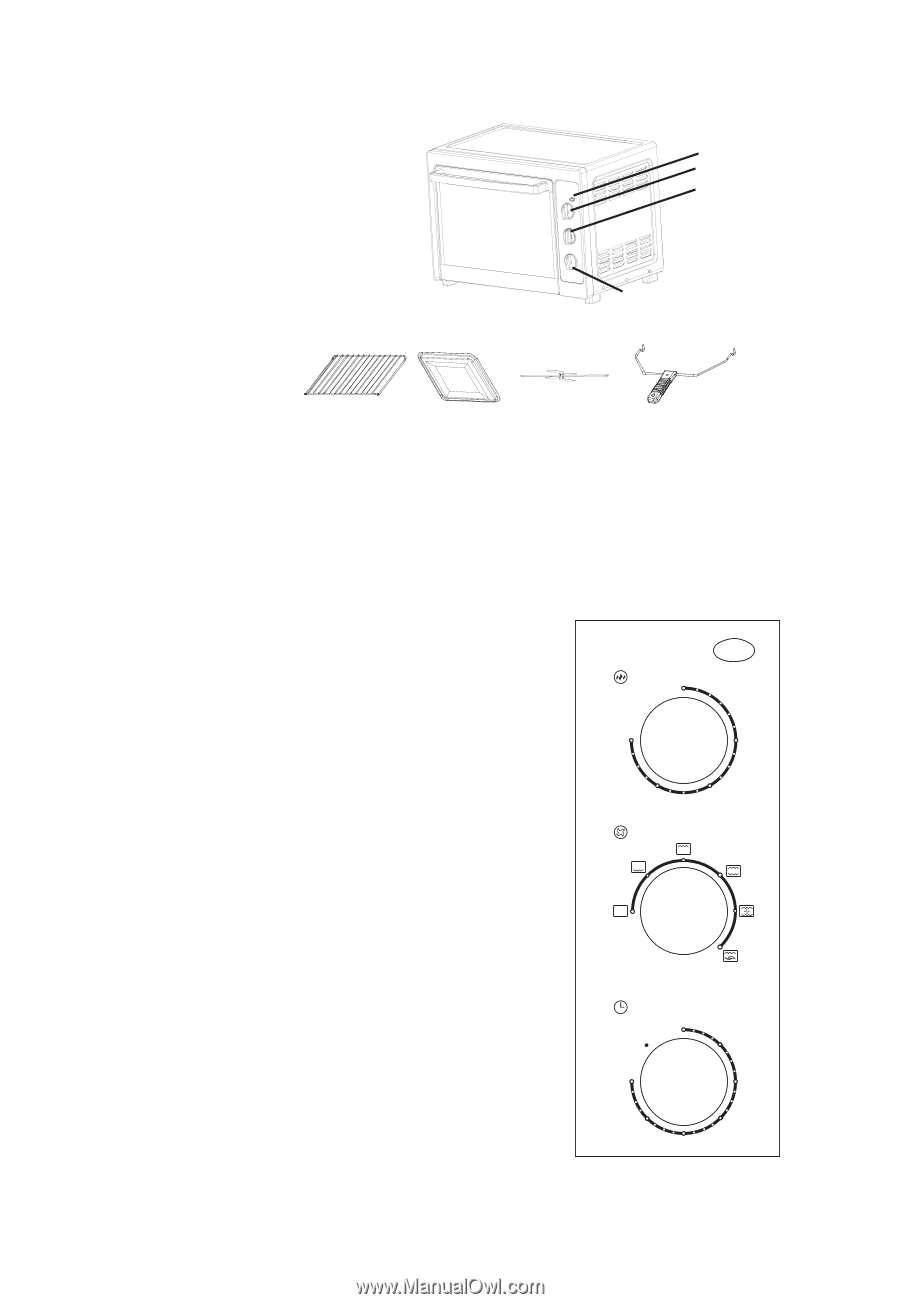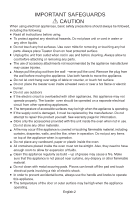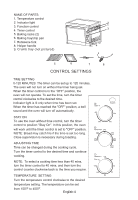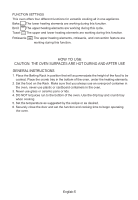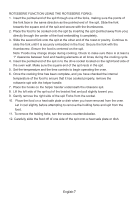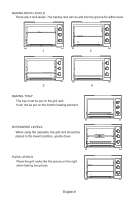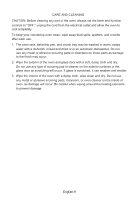WestBend MG38ACL Instruction Manual - Page 4
Control Settings
 |
View all WestBend MG38ACL manuals
Add to My Manuals
Save this manual to your list of manuals |
Page 4 highlights
NAME OF PARTS 1. Temperature control 2. Indicator light 3. Function control 4. Timer control 5. Baking racks (2) 6. Baking tray/drip pan 7. Rotisserie fork 8. Helper handle 9. Crumb tray (not pictured) 2 1 3 4 5 6 7 8 CONTROL SETTINGS TIME SETTING 0-120 MINUTES: The timer can be set up to 120 minutes. The oven will not turn on without the timer being set. When the timer control is in the "OFF" position, the oven will not operate. To set the time, turn the timer control clockwise to the desired time. Indicator light is lit only when time has been set. When the timer has reached the "OFF" position, a bell sound and the oven will turn off automatically. STAY ON To use the oven without time control, turn the timer control to position "Stay On". In this position, the oven will work until the timer control is set to "OFF" position. NOTE: Bread may catch fire if the time is set too long. Close supervision is necessary during toasting. ADJUSTING TIME Time can be changed during the cooking cycle. Turn the timer control to the desired time and continue cooking. NOTE: To select a cooking time less than 40 mins, turn the timer control to 40 mins, and then turn the control counter clockwise back to the time you require. TEMPERATURE SETTING Turn the temperature control clockwise to the desired temperature setting. The temperature can be set from 150oF to 450oF. English-4 TEMP °F 450 350 FUNCTION OFF TIME(Min) Off Stay on 120 100 80 POWER 150 250 20 40 60