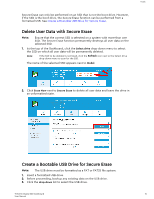Western Digital Blue SSD WD SSD Dashboard User Manual - Page 14
Tools, Firmware Update
 |
View all Western Digital Blue SSD manuals
Add to My Manuals
Save this manual to your list of manuals |
Page 14 highlights
Tools 4 Tools Firmware Update Check for Updates Update Using File on My Computer Erase Drive-Secure Erase Delete User Data with Secure Erase Create a Bootable USB Drive for Secure Erase Sanitize Delete User Data with Sanitize Create a Bootable USB Drive with Sanitize Erase Drive (WD Black) Bootable USB Drive for Erase Drive (WD Black) S.M.A.R.T. Diagnostic Short Test Diagnostic Extended Test Drive Details System Details Firmware Update Note: To avoid data loss, it is strongly recommended that you backup your data before updating the firmware. Click Update SSD Firmware to initiate a firmware update, or click on the Show More Options drop-down menu to choose from additional firmware update methods. Western Digital SSD Dashboard 10 User Manual