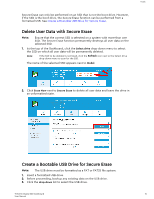Western Digital Blue SSD WD SSD Dashboard User Manual - Page 22
Erase Drive (WD Black), Black PCIe SSD is connected and detected by the Western Digital SSD Dashboard
 |
View all Western Digital Blue SSD manuals
Add to My Manuals
Save this manual to your list of manuals |
Page 22 highlights
Tools 4. Click Create USB Drive. Erase Drive (WD Black) Erase Drive permanently destroys all user data on the selected SSD. This function currently only supports WD Black PCIe SSD, and it will not be visible unless a WD Black PCIe SSD is connected and detected by the Western Digital SSD Dashboard software. Note: Erase Drive deletes the mapping table on the selected SSD, but it does not erase all blocks that have been written to. Western Digital SSD Dashboard 18 User Manual

4.
Click
Create USB Drive
.
Erase Drive (WD Black)
Erase Drive permanently destroys all user data on the selected SSD. This function
currently only supports WD Black PCIe SSD, and it will not be visible unless a WD
Black PCIe SSD is connected and detected by the Western Digital SSD Dashboard
software.
Note:
Erase Drive deletes the mapping table on the selected SSD, but it does
not erase all blocks that have been written to.
Tools
Western Digital SSD Dashboard
User Manual
18