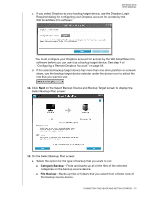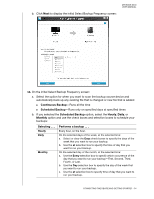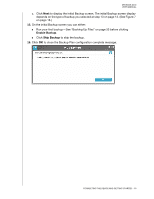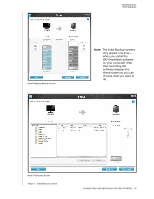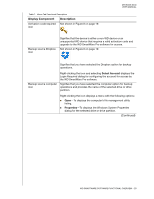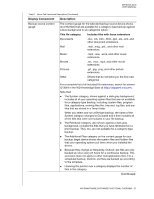Western Digital My Book Duo User Manual - Page 21
WD SmartWare software, Home screen so you can
 |
View all Western Digital My Book Duo manuals
Add to My Manuals
Save this manual to your list of manuals |
Page 21 highlights
MY BOOK DUO USER MANUAL Initial Category Backup Screen Note: The initial Backup screens only appear one time- when you install the WD SmartWare software on your computer. After that, launching the software displays the Home screen so you can choose what you want to do. Initial File Backup Screen Figure 7. Initial Backup Screens CONNECTING THE DEVICE AND GETTING STARTED - 16

MY BOOK DUO
USER MANUAL
CONNECTING THE DEVICE AND GETTING STARTED
– 16
Figure 7.
Initial Backup Screens
Initial File Backup Screen
Initial Category Backup Screen
Note:
The initial Backup screens
only appear one time—
when you install the
WD SmartWare software
on your computer. After
that, launching the
software displays the
Home screen so you can
choose what you want to
do.