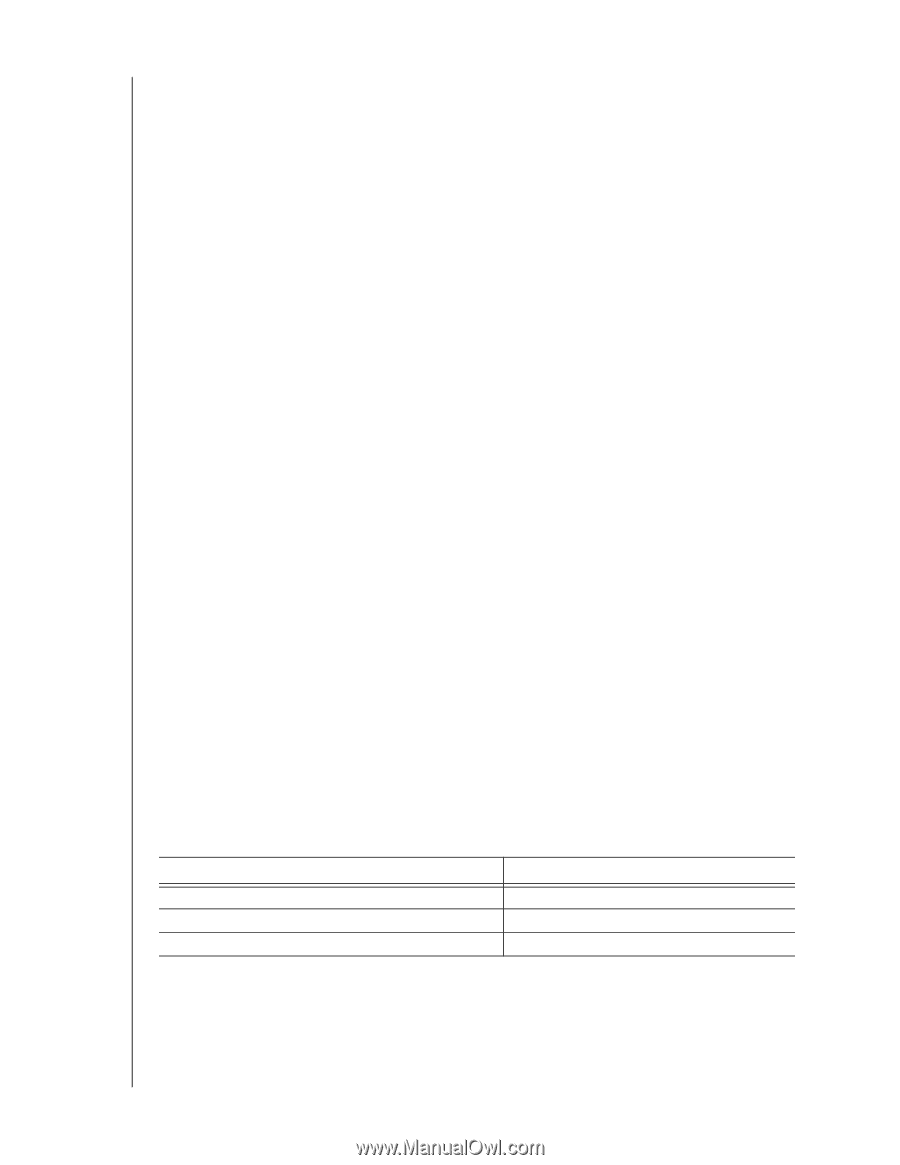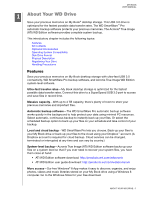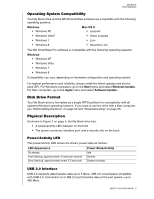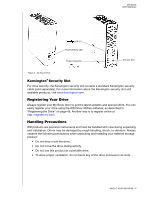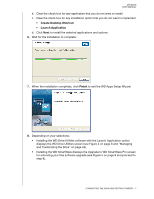Western Digital My Book User Manual - Page 8
Operating System Compatibility, Disk Drive Format, Physical Description, Power/Activity LED
 |
View all Western Digital My Book manuals
Add to My Manuals
Save this manual to your list of manuals |
Page 8 highlights
MY BOOK USER MANUAL Operating System Compatibility Your My Book drive and the WD Drive Utilities software are compatible with the following operating systems: Windows • Windows XP • Windows Vista® • Windows 7 • Windows 8 Mac OS X • Leopard • Snow Leopard • Lion • Mountain Lion The WD SmartWare Pro software is compatible with the following operating systems: Windows • Windows XP • Windows Vista • Windows 7 • Windows 8 Compatibility can vary, depending on hardware configuration and operating system. For highest performance and reliability, always install the latest updates and service pack (SP). For Windows computers, go to the Start menu and select Windows Update. For Mac computers, go to the Apple menu and select Software Update. Disk Drive Format Your My Book drive is formatted as a single NTFS partition for compatibility with all updated Windows operating systems. If you want to use the drive with a Mac computer, see "Reformatting the Drive" on page 54 and "Troubleshooting" on page 55. Physical Description As shown in Figure 2 on page 4, the My Book drive has: • A power/activity LED indicator on the front • The power connector, interface port, and a security slot on the back Power/Activity LED The power/activity LED shows the drive's power state as follows: LED Appearance Power State/Activity On steady Fast flashing, approximately 3 times per second Slow flashing, approximately every 2.5 seconds Idle Activity System standby USB 3.0 Interface USB 3.0 supports data transfer rates up to 5 Gb/s. USB 3.0 is backward compatible with USB 2.0. Connection to a USB 2.0 port transfers data at the port speed-up to 480 Mb/s. ABOUT YOUR WD DRIVE - 3