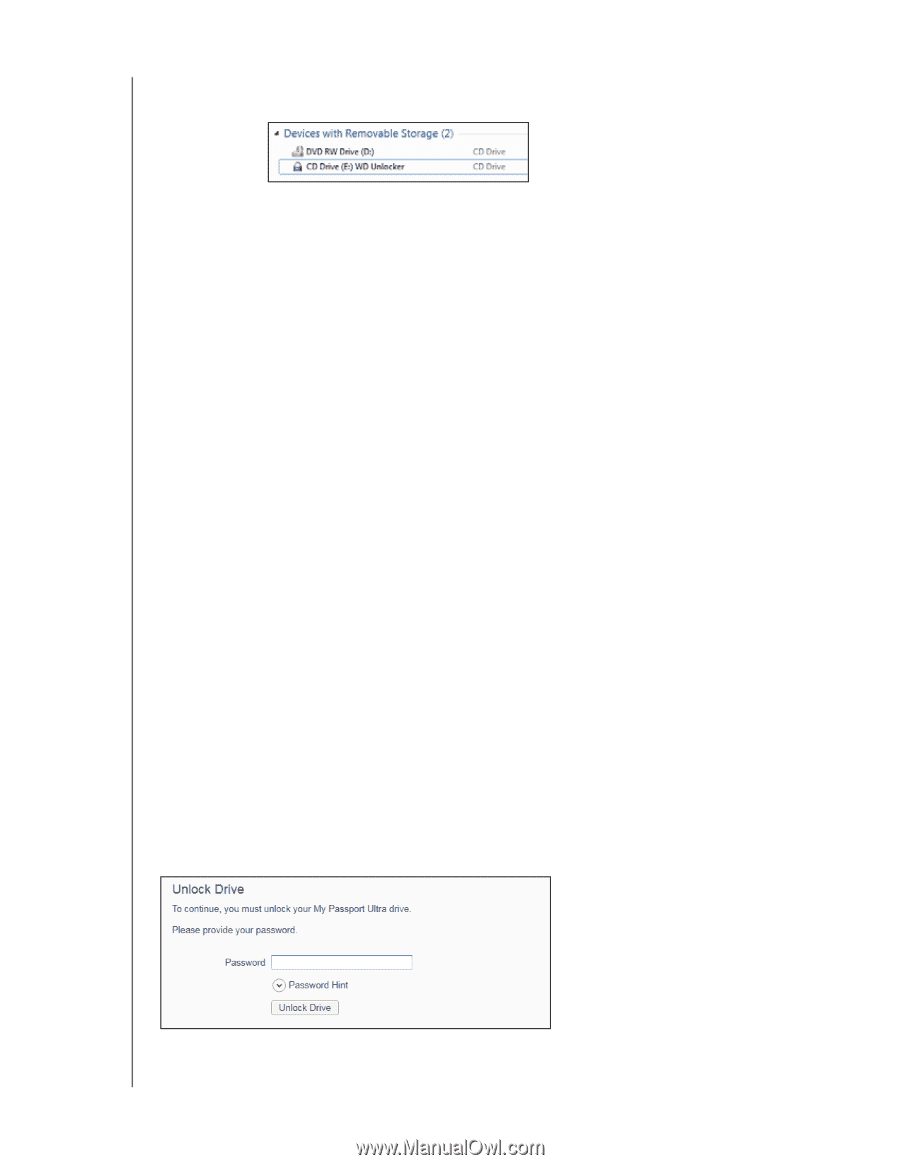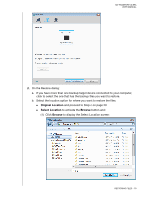Western Digital My Passport Ultra User Manual - Page 26
Unlocking the Drive, With the WD Security or WD Drive Utilities Software
 |
View all Western Digital My Passport Ultra manuals
Add to My Manuals
Save this manual to your list of manuals |
Page 26 highlights
MY PASSPORT ULTRA USER MANUAL WD Unlocker utility virtual CD (VCD) as a device in your computer's file management utility listing: This listing appears: The next time you shut down and restart your computer When you remove and reconnect the My Passport drive Your computer exits the sleep mode, depending on its configuration The listing appears regardless of whether the drive is locked or not, or whether you selected the Enable auto unlock for this computer... check box when you created your password. It remains as long as you have password protection enabled for the drive. Unlocking the Drive After you have created a password to keep others from accessing the files on your drive, unless you selected the Enable auto unlock for this computer... check box, you will have to type your password to unlock the drive whenever: You shut down and restart your computer You disconnect and reconnect the drive to your computer Your computer exits the sleep mode You will have to do this even if you do not have the WD Security software installed on your computer. Depending on the software configuration of your computer, there are two ways to unlock the drive, using either the: WD Security or WD Drive Utilities software WD Drive Unlock utility With the WD Security or WD Drive Utilities Software Whenever you shut down and restart your computer or disconnect and reconnect the drive to your computer, starting either the WD Security or WD Drive Utilities software displays the Unlock Drive dialog: LOCKING AND UNLOCKING THE DRIVE - 22