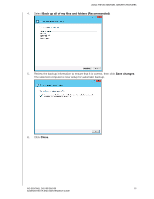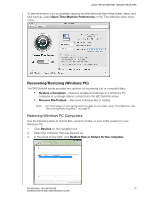Western Digital Sentinel DS6100 Administrator and Maintenance Guide - Page 69
Scheduling Automatic Backups (Time Machine), Apple, > System Preferences, Time Machine.
 |
View all Western Digital Sentinel DS6100 manuals
Add to My Manuals
Save this manual to your list of manuals |
Page 69 highlights
USING THE WD SENTINEL SERVER'S FEATURES Scheduling Automatic Backups (Time Machine) To set up and schedule Time Machine to back up files to your WD Sentinel server: 1. Use one of the following methods to open Time Machine. Click the Time Machine icon in the Dock: Click the Apple® menu > System Preferences and select Time Machine. Click Go > Applications and select Time Machine. 2. If this is your first time creating a backup, the following screen displays: 3. Click Set Up Time Machine to display the Time Machine Preferences screen: 4. Click Select Backup Disk and select the WD Sentinel server for your backups. 5. Click Use Backup Disk. A screen prompts for your user name and password. WD SENTINEL DS5100/DS6100 63 ADMINISTRATOR AND MAINTENANCE GUIDE