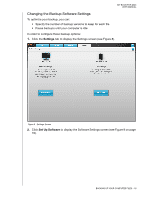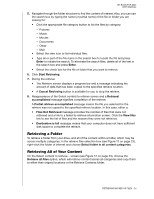Western Digital WDBAAG0010HCH-NESN User Manual (pdf) - Page 28
Retrieve Some Files, to display the, retrieve files selection box see
 |
UPC - 718037755380
View all Western Digital WDBAAG0010HCH-NESN manuals
Add to My Manuals
Save this manual to your list of manuals |
Page 28 highlights
MY BOOK FOR MAC USER MANUAL Figure 12. Select Content to Retrieve Screen 4. On the Select content to retrieve... screen, select Retrieve Some Files to display the retrieve files selection box (see Figure 13). Figure 13. Retrieve Files Selection Box RETRIEVING BACKED UP FILES - 23

MY BOOK FOR MAC
USER MANUAL
RETRIEVING BACKED UP FILES – 23
4.
On the Select content to retrieve... screen, select
Retrieve Some Files
to display the
retrieve files selection box (see Figure 13).
Figure 13.
Retrieve Files Selection Box
Figure 12.
Select Content to Retrieve Screen