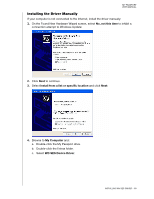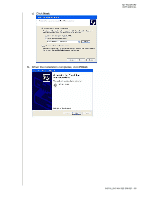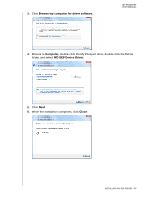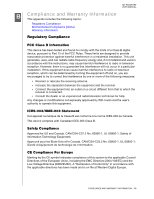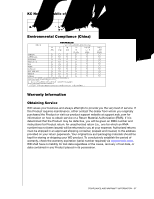Western Digital WDBBEP0010BBK User Manual - Page 69
Installing on Windows 7 Computers, All Programs, Computer, Manage, Computer Management Local
 |
View all Western Digital WDBBEP0010BBK manuals
Add to My Manuals
Save this manual to your list of manuals |
Page 69 highlights
MY PASSPORT USER MANUAL Installing on Windows 7 Computers After you physically connect the drive as shown in Figure 3 on page 5 or, use the Windows 7 Computer Management utility to install the SES driver: 1. Open All Programs and click Computer > Manage: 2. Under Computer Management (Local), click Device Manager > Unknown Device and right-click Update driver software: INSTALLING AN SES DRIVER - 64
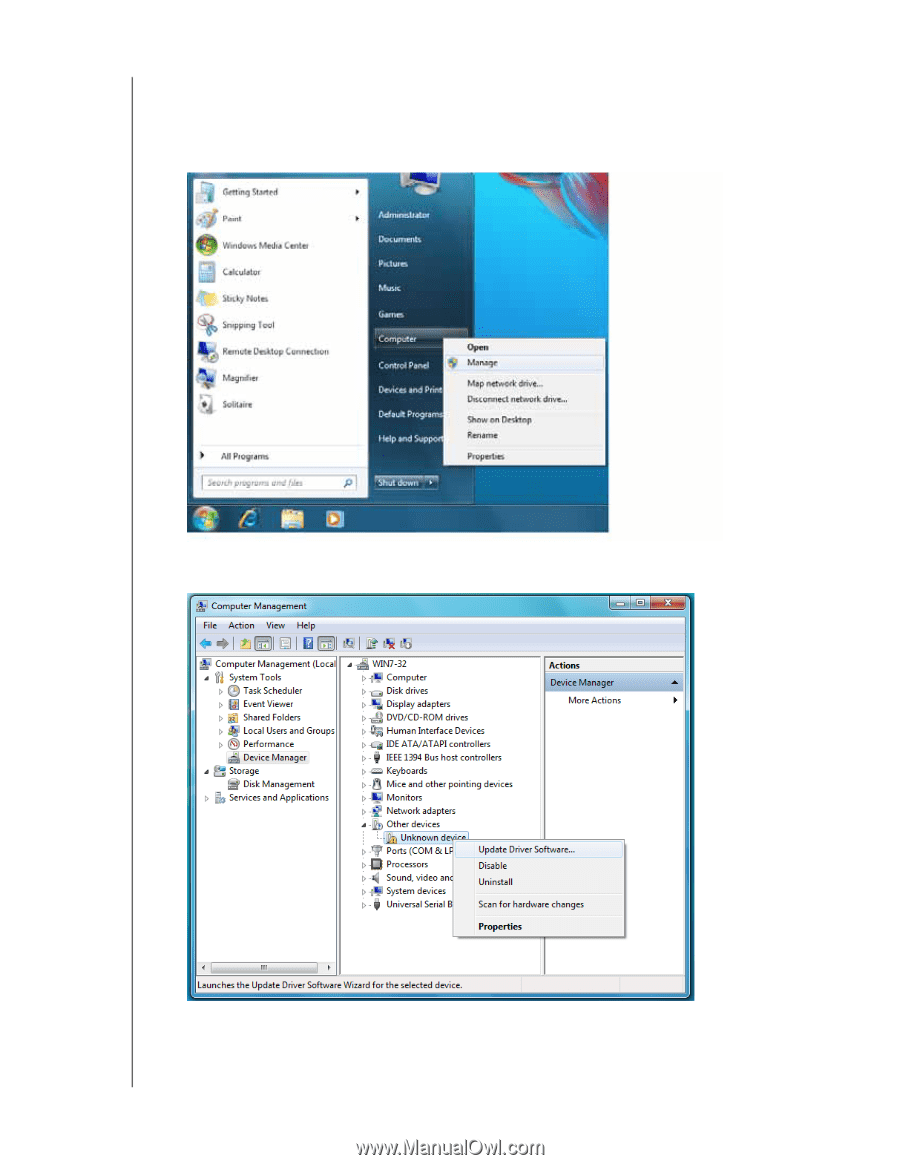
MY PASSPORT
USER MANUAL
INSTALLING AN SES DRIVER
– 64
Installing on Windows 7 Computers
After you physically connect the drive as shown in Figure 3 on page 5 or, use the
Windows 7 Computer Management utility to install the SES driver:
1.
Open
All Programs
and click
Computer
>
Manage
:
2.
Under
Computer Management (Local)
, click
Device Manager
>
Unknown Device
and right-click
Update driver software
: