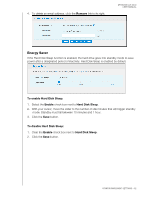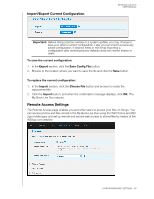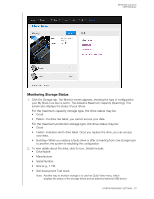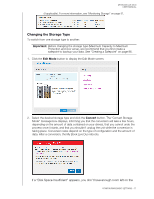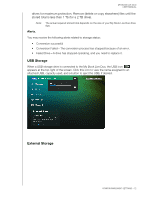Western Digital WDBVHT0060JCH User Manual - Page 75
Continue, To shut down the drive, Shutdown Device, Close
 |
View all Western Digital WDBVHT0060JCH manuals
Add to My Manuals
Save this manual to your list of manuals |
Page 75 highlights
MY BOOK LIVE DUO USER MANUAL 2. If the drive is not processing information, or it is but you choose to proceed, click the Continue button. The following message displays: The drive shuts down and then restarts. Wait until the green LED is solid before resuming work with the My Book Live Duo drive. To shut down the drive: 1. Click the Shutdown Device button. A message reminds you that shutting down may interrupt important processes. 2. If the drive is not processing information, or it is but you choose to proceed, click the Continue button. The following message displays: 3. Click the Close button to close the message. 4. When the LED on the front of the device is off, you can safely unplug your drive. 5. Close the browser. CONFIGURING BASIC SETTINGS - 67