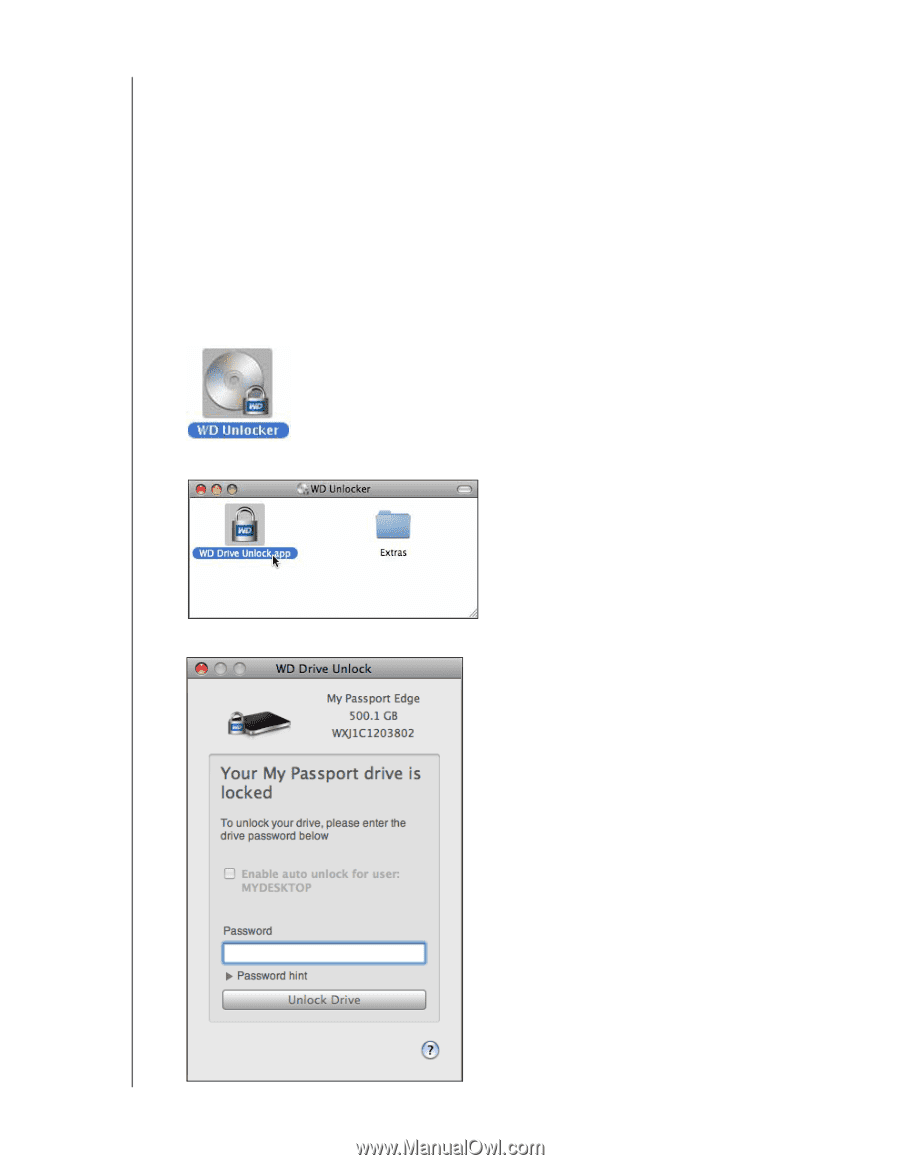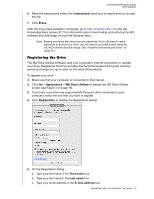Western Digital WDBZYL0020BSL User Manual - Page 27
Using the WD Drive Unlock Utility, The WD Drive Unlock utility screen displays
 |
View all Western Digital WDBZYL0020BSL manuals
Add to My Manuals
Save this manual to your list of manuals |
Page 27 highlights
MY PASSPORT EDGE FOR MAC USER MANUAL After the drive erase operation completes, go to http://support.wdc.com and see Knowledge Base answer ID 7 for information about downloading and restoring the WD software and disk image on your My Passport drive. Note: Erasing your drive also removes your password. If you used a password to protect your drive, you will need to re-create it after restoring the WD software and disk image. (See "Password Protecting the Drive" on page 13.) Using the WD Drive Unlock Utility To erase your My Passport when the drive is locked and you have forgotten or lost your password: 1. Double-click the WD Unlocker virtual CD icon on your desktop: 2. Double-click the WD Drive Unlock application on the screen that displays: The WD Drive Unlock utility screen displays: MANAGING AND CUSTOMIZING THE DRIVE - 23