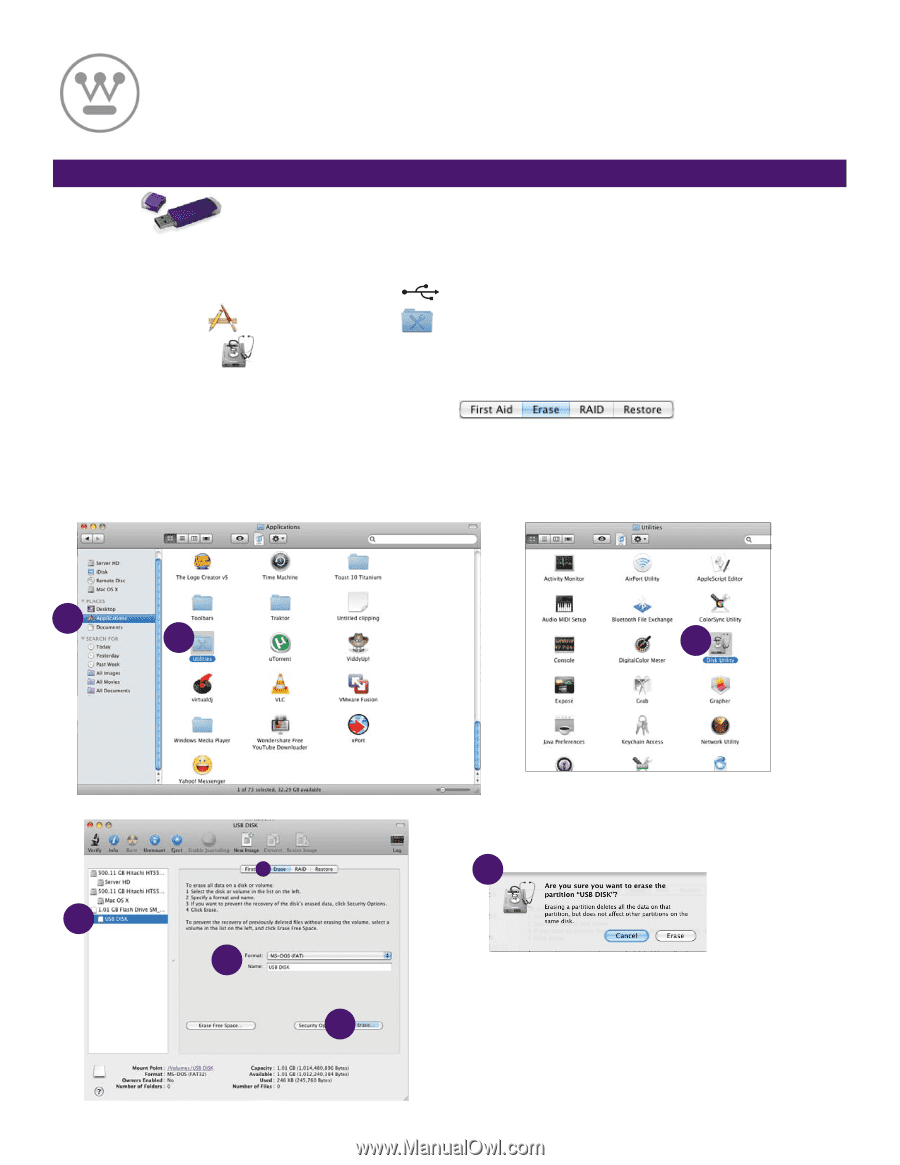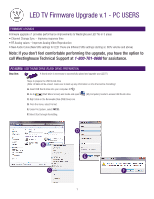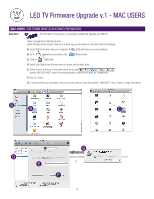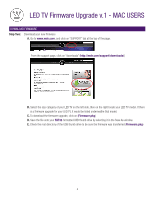Westinghouse LD3255VX Firmware Upgrade Instructions - Page 4
LED TV Firmware Upgrade v.1 - MAC USERS
 |
View all Westinghouse LD3255VX manuals
Add to My Manuals
Save this manual to your list of manuals |
Page 4 highlights
LED TV Firmware Upgrade v.1 - MAC USERS MAC USERS: USB THUMB DRIVE (FLASH DRIVE) PREPARATION Step One: A thumb drive is necessary to successfully upload and upgrade your LED TV. Steps to prepare the USB thumb drive (Note: All data will be erased, make sure to back up any information on the drive before formatting) A. Insert USB thumb drive into your computer. (USB will show up on your desktop) B. Go to Applications and click on the Utilities folder. C. Click on Disk Utility. D. Select USB Disk on the left side menu to format just the flash drive. E. Select "Erase" at the top of the right side of the screen. Specify "MS-DOS (FAT)" under Format and provide a name for the drive (ie. FIRMWARE). F. Click on "Erase". G. A window will pop up prompting "Are you sure you want to erase the partition "USB DISK"?, click "Erase" to begin formatting. B B C E G www.westinghousedigital.com D © 2010 Westinghouse Digital, LLC. All rights reserved. ¼, Westinghouse and You can be sure...if it's Westinghouse are trademarks of Westinghouse Electric Corporation. MA-PS-0001-0101 3 E F 3