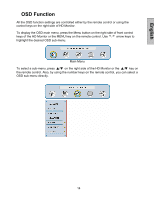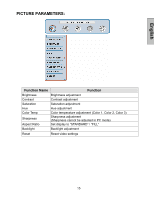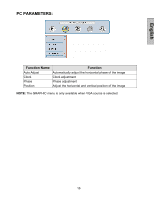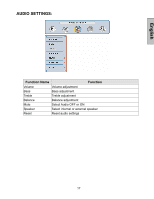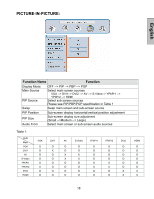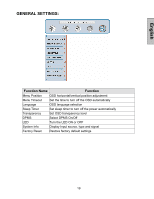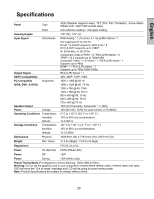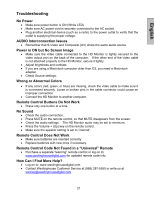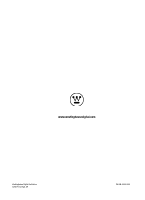Westinghouse LVM-42w2 User Manual - Page 21
General Settings - doesn t power on
 |
UPC - 882777042021
View all Westinghouse LVM-42w2 manuals
Add to My Manuals
Save this manual to your list of manuals |
Page 21 highlights
GENERAL SETTINGS: English Function Name Function Menu Position OSD horizontal/vertical position adjustment Menu Timeout Set the time to turn off the OSD automatically Language OSD language selection Sleep Timer Set sleep timer to turn off the power automatically Transparency Set OSD transparency level DPMS Select DPMS On/Off LED Turn the LED ON or OFF System Info Display Input source, type and signal Factory Reset Restore factory default settings 19

19
English
GENERAL SETTINGS:
Function Name
Function
Menu Position
OSD horizontal/vertical position adjustment
Menu Timeout
Set the time to turn off the OSD automatically
Language
OSD language selection
Sleep Timer
Set sleep timer to turn off the power automatically
Transparency
Set OSD transparency level
DPMS
Select DPMS On/Off
LED
Turn the LED ON or OFF
System Info
Display Input source, type and signal
Factory Reset
Restore factory default settings