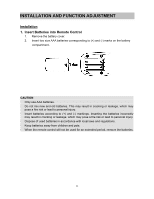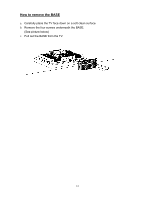Westinghouse P2650HR User Manual - Page 13
Backlight, Sleep, Channel number keys, Enter, Input, Aspect ratio, Last CH, Guide, Info., YPbPr1,
 |
UPC - 882777050217
View all Westinghouse P2650HR manuals
Add to My Manuals
Save this manual to your list of manuals |
Page 13 highlights
19 GPouwideer BSrwoiatcdhcaTsVt porowgerar moni/noffof.rmation. 1 20 IMnufote. DTuisrpnlathyethseousnodurocne/oafnf.d channel information. 2 3 321 YSPwbaPpr1 4 SNeolescutpYpPorbtPr1 or 2 source input. 5 6 422 TPVIP 7 SNeolescutpTpVor(tNTSC/ATSC) source input. 8 523 PBCacklight Select VGA source input. 624 HSlDeMepI SPdoerewlesncs.ttHoDseMleI c1t oarp2rseosuertcteiminepiuntt.erval for automatic power 9 725 YCPCbPr2 SPerelescsttYoPebnParb2lesorurdciseaibnlpeudt.closed caption. 826 DFaVvIorite 10 11 27 9 NSeolesctu, prepmoorvt.e or add your favorite channel. Please Favorite(A, B, VCor)ikdreeemyotooveactcheescshfaanvnoeriltefrolismt. Use arrow keys favorite list. and enter key to select, add SCehlaenctnVelidneuom1boerr2kienypsut. 28 S-eVleidbctesopecific channel. 12 13 10 SEenlteecrt S-Video 1 or 2 input. Execute a command. 14 11 Input 15 16 Select input source. 17 12 VOL +/- Volume Up/Down adjustment. 18 13 CH +/- TV channel Up/Down adjustment. 19 20 14 Aspect ratio Select video display format "Stand" or "Fill". 15 Menu 21 22 Display the On Screen Display(OSD). 23 24 16 Last CH 25 26 Switch to previous channel. 27 28 17 Enter Execute a command. 18 OSD menual control(▲/▼:TV channel Up/Down;◄/►:Volume Up/Down) 10