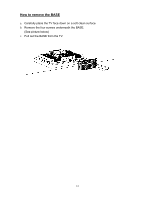Westinghouse P2650HR User Manual - Page 20
Caption Preference, Timers, Date & Time, Menu Language, Input, System Info
 |
UPC - 882777050217
View all Westinghouse P2650HR manuals
Add to My Manuals
Save this manual to your list of manuals |
Page 20 highlights
Caption Preference Select Always Basic/Always Advanced/Automatic. Timers Select automatic power-on time. Date & Time Set Date & Time. Menu Language Use arrow keys to adjust Menu Language. Select OSD language. Input Use arrow keys to adjust Input Source labels. System Info Display important system info, you may need the information when calling customer service or troubleshooting such as firmware version and micro version. Press DONE button or arrow key to previous menu. 17

17
Caption Preference
Select Always Basic/Always Advanced/Automatic.
Timers
Select automatic power-on time.
Date & Time
Set Date & Time.
Menu Language
Use arrow keys to adjust Menu Language. Select OSD language.
Input
Use arrow keys to adjust Input Source labels.
System Info
Display important system info, you may need the
information when calling customer service or
troubleshooting such as firmware version and micro
version. Press DONE button or arrow key to previous
menu.