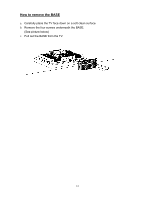Westinghouse P2650HR User Manual - Page 22
Locks
 |
UPC - 882777050217
View all Westinghouse P2650HR manuals
Add to My Manuals
Save this manual to your list of manuals |
Page 22 highlights
Find Channel Enter channel number via number key then press DONE button to find a channel. You may be required to enter four digits pin number if pin number was set before. Channel Name Edit Edit the channel name in channel list. Enter the edited channel, press "enter" button of remote control, shows "Change name" menu. You can compile the name you like, then press "Done" button, the edition is to be finished. Locks Lock feature prevents viewers from watching programs that are not age-appropriate, such as programs containing violence or adult language. The pin number is required when you want to enter Locks menu, just use the remote control to key in your pin number. The factory default pin number is 0000. Rating Locks Select which USA or Canada rating you want to set. 19