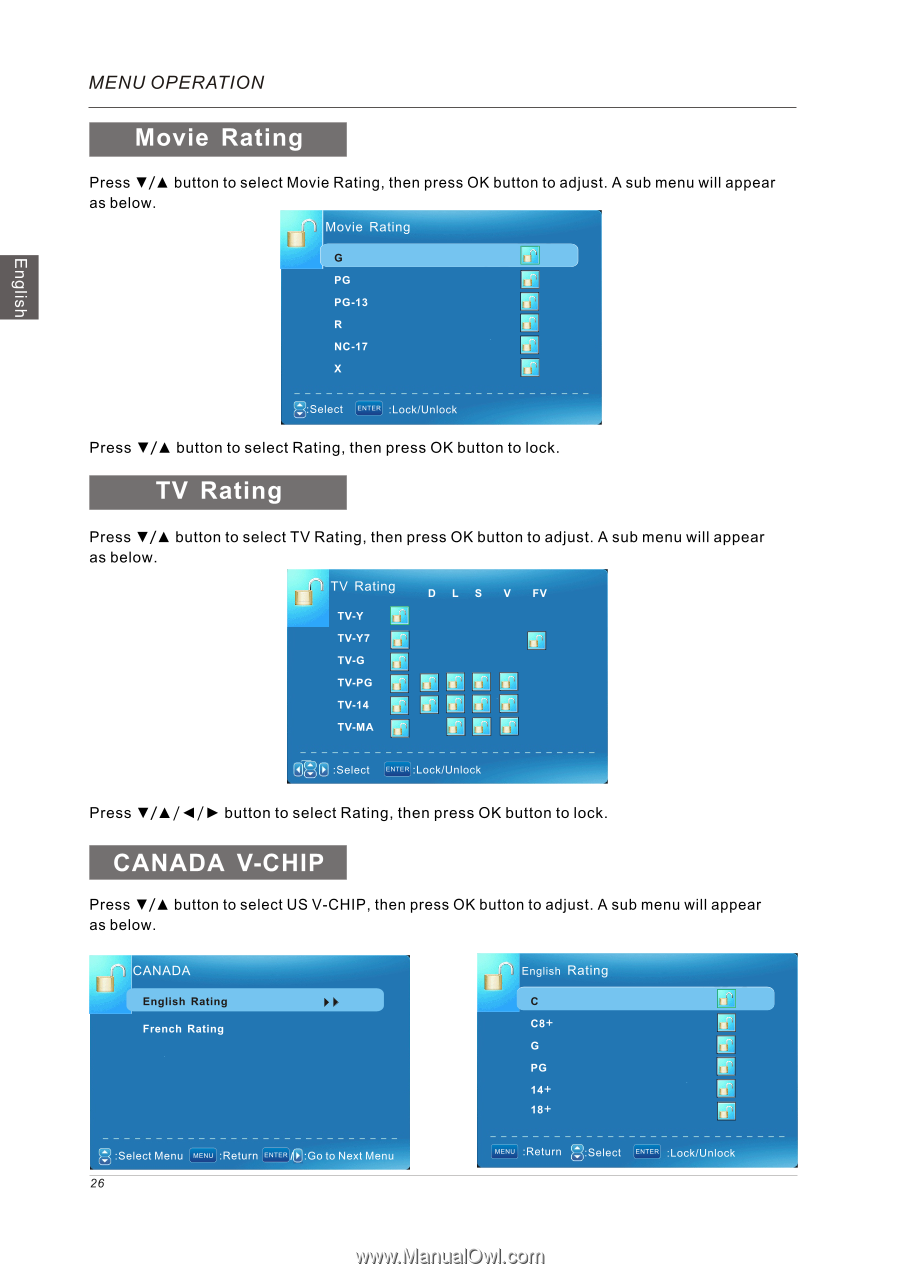Westinghouse VR4085DF User Manual - Page 28
Westinghouse VR4085DF Manual
 |
View all Westinghouse VR4085DF manuals
Add to My Manuals
Save this manual to your list of manuals |
Page 28 highlights
MENU OPERATION English Movie Rating Press ▼/▲ button to select Movie Rating, then press OK button to adjust. A sub menu will appear as below. Movie Rating G PG PG-13 R NC-17 X :Select ENTER :Lock/Unlock Press ▼/▲ button to select Rating, then press OK button to lock. TV Rating Press ▼/▲ button to select TV Rating, then press OK button to adjust. A sub menu will appear as below. TV Rating TV-Y TV-Y7 TV-G TV-PG TV-14 TV-MA D L S V FV :Select ENTER :Lock/Unlock Press button to select Rating, then press OK button to lock. CANADA V-CHIP Press ▼/▲ button to select US V-CHIP, then press OK button to adjust. A sub menu will appear as below. CANADA English Rating French Rating :Select Menu MENU :Return ENTER :Go to Next Menu 26 English Rating C C8+ G PG 14+ 18+ MENU :Return :Select ENTER :Lock/Unlock