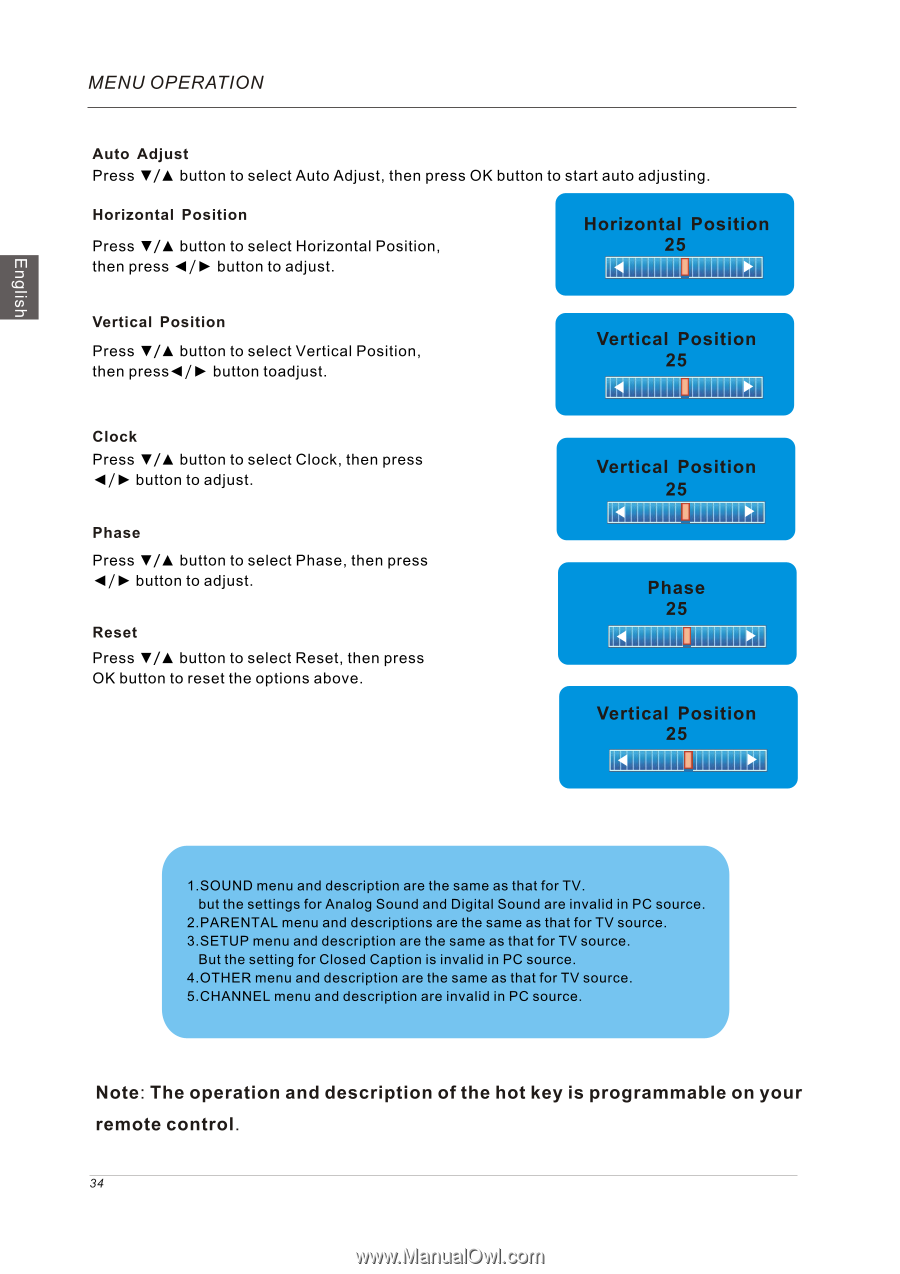Westinghouse VR4085DF User Manual - Page 36
Westinghouse VR4085DF Manual
 |
View all Westinghouse VR4085DF manuals
Add to My Manuals
Save this manual to your list of manuals |
Page 36 highlights
English MENU OPERATION Auto Adjust Press ▼/▲ button to select Auto Adjust, then press OK button to start auto adjusting. Horizontal Position Press ▼/▲ button to select Horizontal Position, then press ◄/► button to adjust. Horizontal Position 25 Vertical Position Press ▼/▲ button to select Vertical Position, then press◄/► button toadjust. Vertical Position 25 Clock Press ▼/▲ button to select Clock, then press ◄/► button to adjust. Phase Press ▼/▲ button to select Phase, then press ◄/► button to adjust. Reset Press ▼/▲ button to select Reset, then press OK button to reset the options above. Vertical Position 25 Phase 25 Vertical Position 25 1.SOUND menu and description are the same as that for TV. but the settings for Analog Sound and Digital Sound are invalid in PC source. 2.PARENTAL menu and descriptions are the same as that for TV source. 3.SETUP menu and description are the same as that for TV source. But the setting for Closed Caption is invalid in PC source. 4.OTHER menu and description are the same as that for TV source. 5.CHANNEL menu and description are invalid in PC source. Note: The operation and description of the hot key is programmable on your remote control. 34