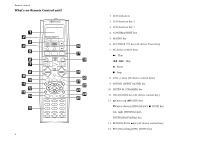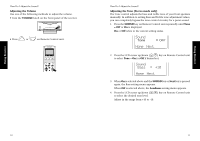Westinghouse VR4090 User Guide - Page 8
Moving Around - lcd tv
 |
View all Westinghouse VR4090 manuals
Add to My Manuals
Save this manual to your list of manuals |
Page 8 highlights
Moving Around Remote control 15. Numeric keys (AV device control keys) 16. LCD cursor up/down keys 17. Input selector keys MUSIC: Audio device selector key MOVIE: Video device selector key TV: TV/video monitor selector key 18. SYS. POWER (Receiver power) key 19. VOL. (+/-) keys 20. MUTE key 21. SUB W. (STATUS) key 22. MENU key (AV device control keys) 23. OSD/PAGE 5 key (AV device control key) 24. LEARN key 25. F.SHIFT (Backlight) key How to operate the F.SHIFT key: In addition to the functions marked on the remote control keys, those marked in blue characters above the keys can be used. To use these functions, press the F.SHIFT key then press the desired key within 8 seconds. (Example) To use the REPEAT function, press the F.SHIFT key then press key 1 (REPEAT). 5