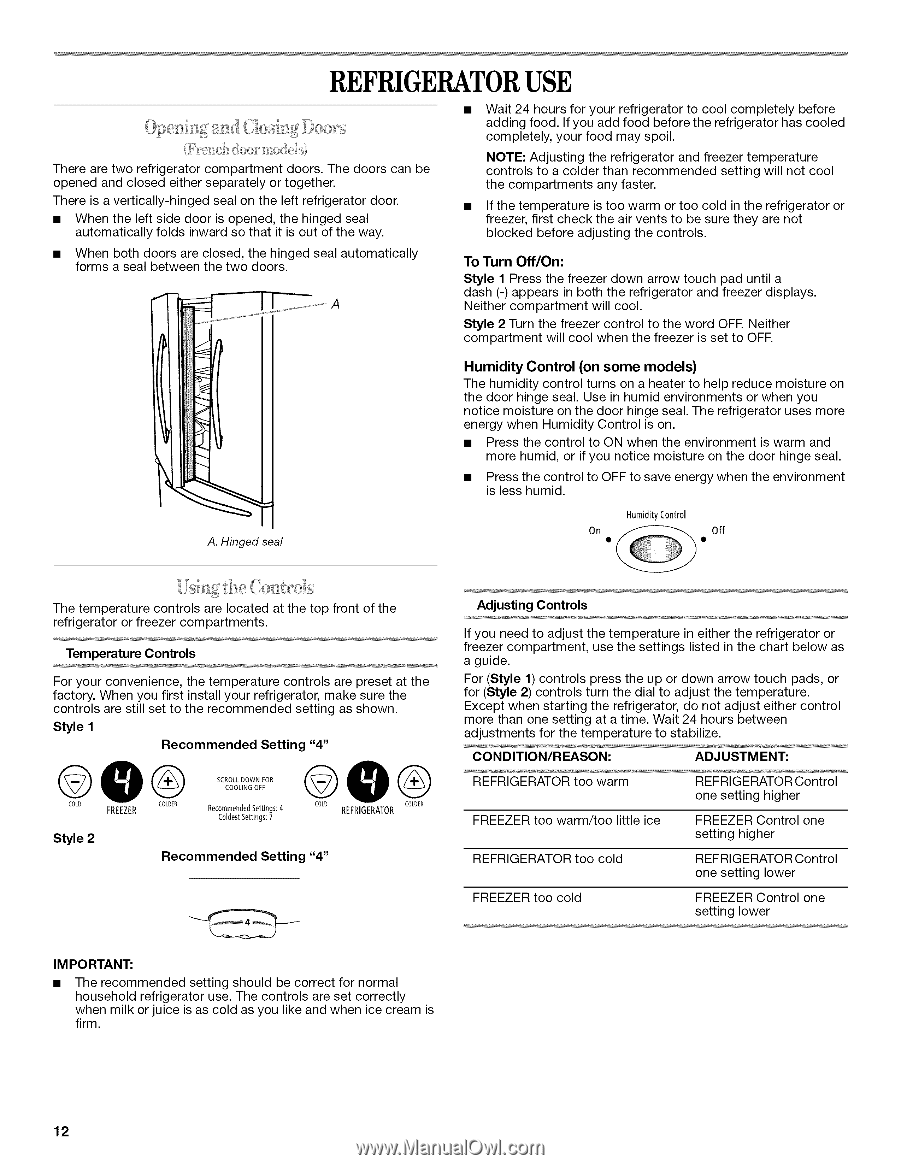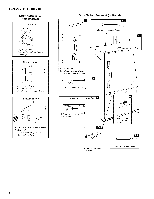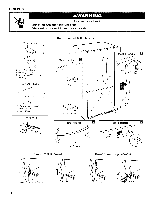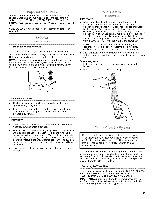Whirlpool GB2SHTXTS User Guide - Page 12
Refrigerator - not cooling
 |
UPC - 883049045160
View all Whirlpool GB2SHTXTS manuals
Add to My Manuals
Save this manual to your list of manuals |
Page 12 highlights
REFRIGERATOURSE There are two refrigerator compartment doors. The doors can be opened and closed either separately or together. There is a vertically-hinged seal on the left refrigerator door. • When the left side door is opened, the hinged seal automatically folds inward so that it is out of the way. • When both doors are closed, the hinged seal automatically forms a seal between the two doors. Wait 24 hours for your refrigerator to cool completely before adding food. If you add food before the refrigerator has cooled completely, your food may spoil. NOTE: Adjusting the refrigerator and freezer temperature controls to a colder than recommended setting will not cool the compartments any faster. If the temperature is too warm or too cold in the refrigerator or freezer, first check the air vents to be sure they are not blocked before adjusting the controls. To Turn Off/On: Style 1 Press the freezer down arrow touch pad until a dash (-) appears in both the refrigerator and freezer displays. Neither compartment will cool. Style 2 Turn the freezer control to the word OFE Neither compartment will cool when the freezer is set to OFE Humidity Control (on some models) The humidity control turns on a heater to help reduce moisture on the door hinge seal. Use in humid environments or when you notice moisture on the door hinge seal. The refrigerator uses more energy when Humidity Control is on. • Press the control to ON when the environment is warm and more humid, or if you notice moisture on the door hinge seal. • Press the control to OFF to save energy when the environment is less humid. A. Hinged seal HumidityControl On Off The temperature controls are located at the top front of the refrigerator or freezer compartments. Temperature Controls For your convenience, the temperature controls are preset at the factory. When you first install your refrigerator, make sure the controls are still set to the recommended setting as shown. Style 1 Recommended Setting "4" GO@ @0® COLD FREEZER COLDER RecommenSdetdtings4: ColdestSettings:7 COLD REFRIGERATOCROLO_R Style 2 Recommended Setting "4" Adjusting Controls If you need to adjust the temperature in either the refrigerator or freezer compartment, use the settings listed in the chart below as a guide. For (Style 1) controls press the up or down arrow touch pads, or for (Style 2) controls turn the dial to adjust the temperature. Except when starting the refrigerator, do not adjust either control more than one setting at a time. Wait 24 hours between adjustments for the temperature to stabilize. CONDITION/REASON: ADJUSTMENT: REFRIGERATOR too warm REFRIGERATOR Control one setting higher FREEZER too warm/too little ice FREEZER Control one setting higher REFRIGERATOR too cold FREEZER too cold REFRIGERATOR Control one setting lower FREEZER Control one setting lower IM PORTANT: The recommended setting should be correct for normal household refrigerator use. The controls are set correctly when milk or juice is as cold as you like and when ice cream is firm. 12