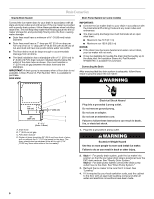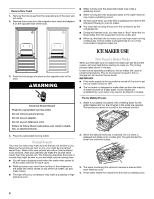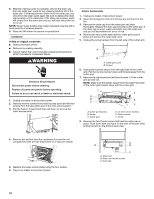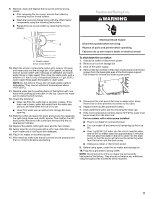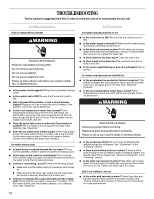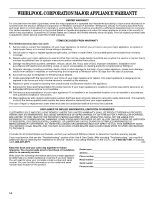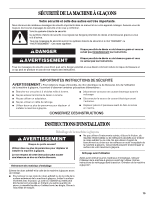Whirlpool GI15NFRXB Use & Care Guide - Page 10
Electrical Shock Hazard
 |
View all Whirlpool GI15NFRXB manuals
Add to My Manuals
Save this manual to your list of manuals |
Page 10 highlights
8. After the cleaning cycle is complete, remove the drain cap from the water pan. Look for any cleaning solution left in the water pan. If cleaning solution drains from the water pan, you should run the clean cycle again. Be sure to replace the drain cap securely on the water pan. If the drain cap is loose, water will empty from the water pan and you will have either thin ice or no ice. NOTE: Severe scale buildup may require repeated cleaning with a fresh quantity of cleaning solution. 9. Press the ON button to resume ice production. Condenser A dirty or clogged condenser: ■ Obstructs proper airflow. ■ Reduces ice making capacity. ■ Causes higher than recommended operating temperatures which may lead to component failure. WARNING Electrical Shock Hazard Disconnect power before cleaning. Replace all parts and panels before operating. Failure to do so can result in death or electrical shock. 1. Unplug ice maker or disconnect power. 2. Remove the two screws in the lower access panel and the two screws from the base grille area of the front panel support. 3. Pull the bottom forward and then pull down to remove the lower access panel. Interior Components 1. Unplug ice maker or disconnect power. 2. Open the storage bin door and remove any ice that is in the bin. 3. Remove the drain cap from the water pan and drain thoroughly. Replace the drain cap securely on the water pan. If the drain cap is loose, water will empty from the water pan, and you will have either thin ice or no ice. 4. Remove the two screws that hold the cutter grid cover in place and remove the cutter grid cover. 5. Unplug the wiring harness from the left side of the cutter grid. A B A. Cutter grid cover B. Screws 6. Unplug the ice level sensor from the right side of the cutter grid. Pull the ice level sensor down and forward away from the cutter grid. 7. Remove the right-hand and left-hand screws. Lift the cutter grid up and out. NOTE: Make sure the plastic spacer from the right-hand side of the cutter grid bracket stays with the cutter grid. D A B E C F A. Cutter grid harness B. Screw C. Cutter grid D. Ice level sensor harness E. Plastic spacer F. Screw 8. Remove the two thumb screws that hold the water pan in place. Push down with one hand on the front of the pan while pulling forward on the bottom back side. 4. Remove dirt and lint from the condenser fins and the unit compartment with a brush attachment on a vacuum cleaner. 5. Replace the lower access panel using the four screws. 6. Plug in ice maker or reconnect power. A B B C A. Water pan B. Water pan thumb screws C. Drain cap 10