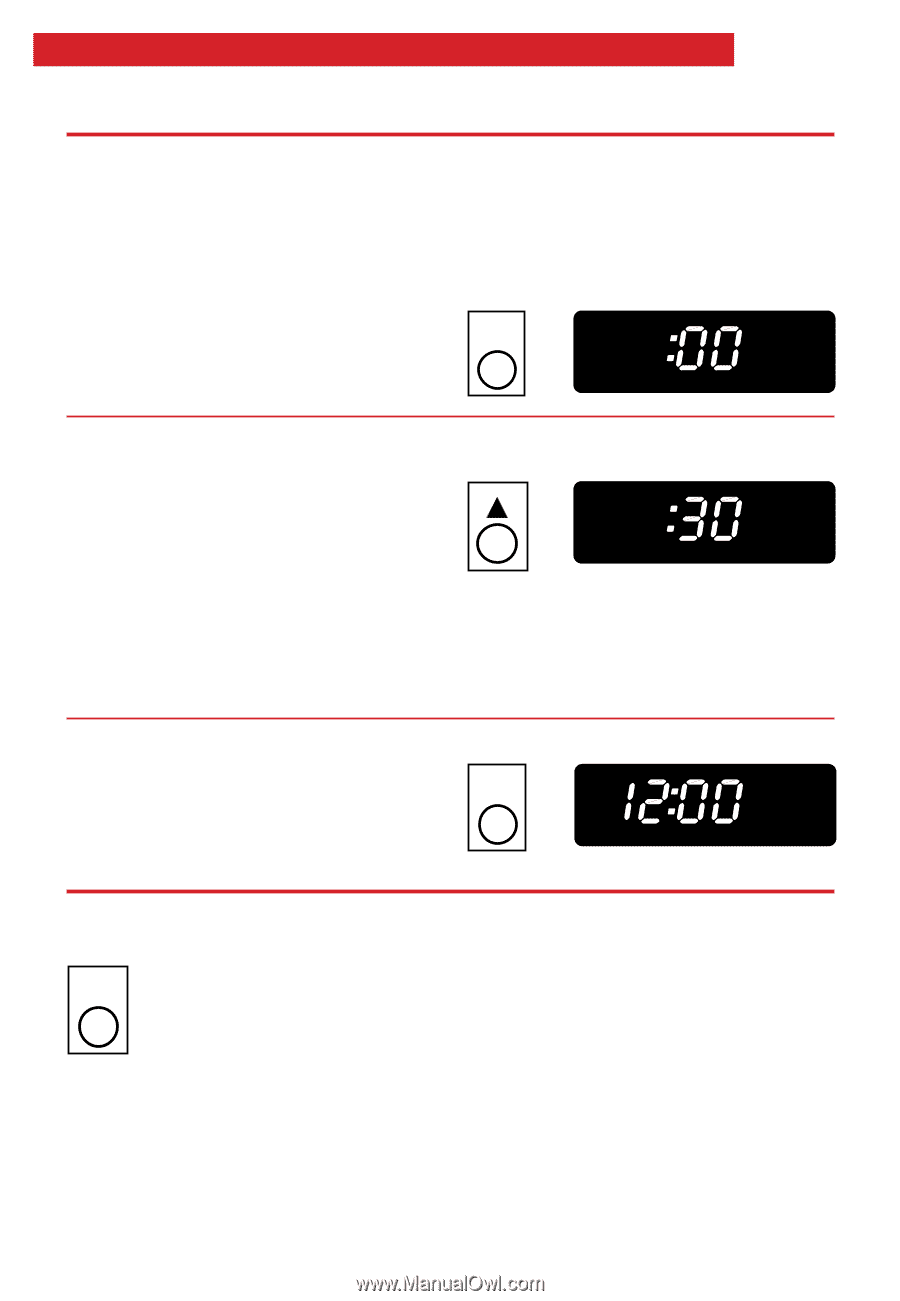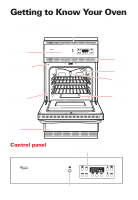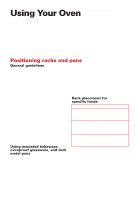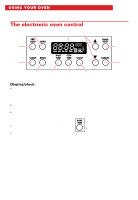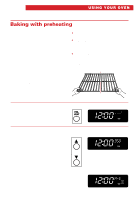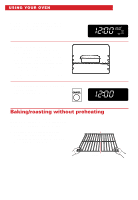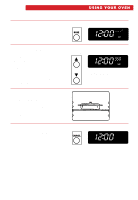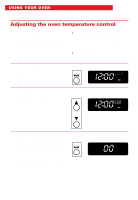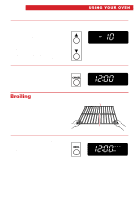Whirlpool SB160PEEB User Manual - Page 12
Using the electronic Minute Timer, Canceling a function
 |
View all Whirlpool SB160PEEB manuals
Add to My Manuals
Save this manual to your list of manuals |
Page 12 highlights
USING YOUR OVEN Using the electronic Minute Timer The Minute Timer does not start or stop the oven. It works like a kitchen timer. It can be set in minutes and seconds up to 9 hours and 55 minutes. 1. Press the Timer On/Off button. PRESS YOU SEE TIMER ON/OFF TIMER 2. Press and hold the Up arrow button until the desired time shows on the large display. The Minute Timer will begin counting down 2 seconds after the time is set. When time is up, you will hear 3 tones, then one reminder tone every 10 seconds for 5 minutes until you press the Timer On/Off button. To change the Minute Timer while it is in use, press and hold the Up or Down arrow button to increase or decrease time. PRESS YOU SEE AND HOLD TIMER (example shows 30 seconds) To cancel the Minute Timer: Press the Timer On/Off button. PRESS TIMER ON/OFF YOU SEE Canceling a function The Cancel button will cancel any function except for times set with the Timer CANCEL On/Off button. When the Cancel button is pressed, the large display will show the time of day or, if the Minute Timer is being used, the time remaining. (time of day) 12