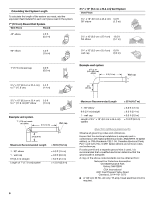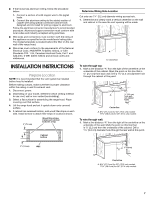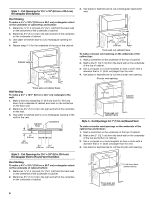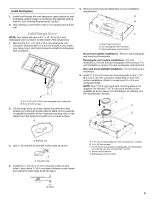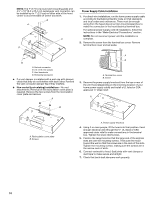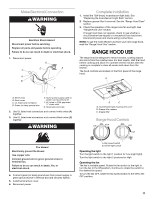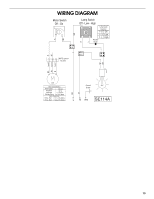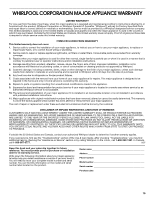Whirlpool UXT4230AYT Use & Care Guide - Page 11
Range Hood Use
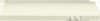 |
View all Whirlpool UXT4230AYT manuals
Add to My Manuals
Save this manual to your list of manuals |
Page 11 highlights
Make Electrical Connection WARNING Electrical Shock Hazard Disconnect power before servicing. Replace all parts and panels before operating. Failure to do so can result in death or electrical shock. 1. Disconnect power. G C D E A B F Complete Installation 1. Install the 75W (max.) Incandescent light bulb. See "Replacing the Incandescent Light Bulb" section. 2. Replace grease filter if removed. See the "Range Hood Care" section. 3. Check the operation of the range hood fan and light. See "Range Hood Use" section. If range hood does not operate, check to see whether a circuit breaker has tripped or a household fuse has blown. Disconnect power and check wiring connections. NOTE: To get the most efficient use from your new range hood, read the "Range Hood Use" section. RANGE HOOD USE The range hood is designed to remove smoke, cooking vapors and odors from the cooktop area. For best results, start the hood before cooking and allow it to operate several minutes after the cooking is complete to clear all smoke and odors from the kitchen. The hood controls are located on the front panel of the range hood. A A. White wires B. Black wires C. UL listed wire connector D. Green (or bare) ground wire E. Home power supply cable or power cord accessory kit F. UL listed or CSA approved ½" strain relief G. Green ground screw 2. Use UL listed wire connectors and connect white wires (A) together. 3. Use UL listed wire connectors and connect black wires (B) together. WARNING B C A. Incandescent light housing and cover B. Grease filter retainer C. Grease filter Range Hood Controls Fire Hazard Electrically ground the blower. Use copper wire. Connect ground wire to green ground screw in terminal box. Failure to do so can result in death, fire, or electrical shock. 4. Connect green (or bare) ground wire from power supply to green ground screw in terminal box and securely tighten. 5. Install terminal box cover. 6. Reconnect power. A. Fan speed switch B. On/Off light switch Operating the light Turn the light switch to the right 1 position for Low (night light). Turn the light switch to the right 2 postions for High. Operating the fan The fan is variable speed. Rotate the fan switch to the right to turn the fan to the ON position. Continue to rotate the switch to the desired fan speed. To turn the fan OFF, rotate the fan speed switch to the left to the OFF position. 11