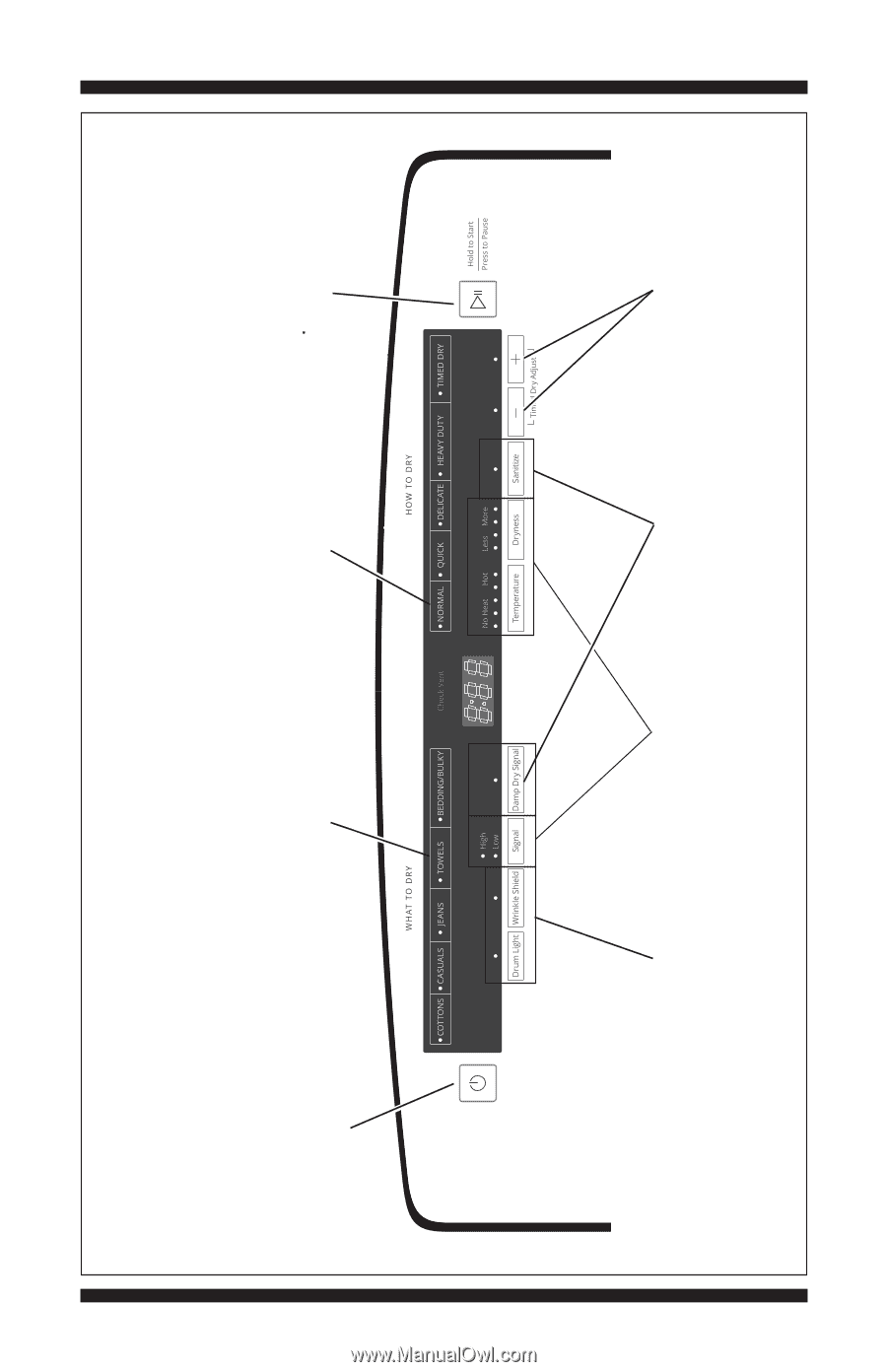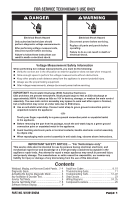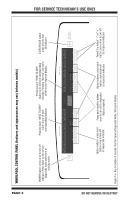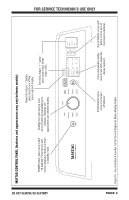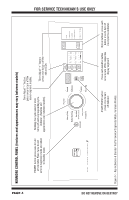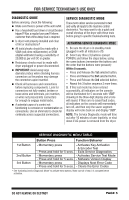Whirlpool WED7500GW W10240504 - Page 2
For Service Technician's Use Only - model
 |
View all Whirlpool WED7500GW manuals
Add to My Manuals
Save this manual to your list of manuals |
Page 2 highlights
PAGE 2 WHIRLPOOL CONTROL PANEL (features and appearances may vary between models) POWER button: press once to turn off indicator. Press twice to exit service diagnostic mode and return to standby mode. Pressing each "WHAT TO DRY" button turns off each corresponding indicator. Pressing each "HOW TO DRY" button turns off each corresponding indicator. Pressing "Normal" also turns off the seven-segment display. START/PAUSE button: press once to turn off indicator. FOR SERVICE TECHNICIAN'S USE ONLY DO NOT REMOVE OR DESTROY Option buttons: press each button once to turn off its respective indicator. Press each modifier button once to turn off its respective display segment. Option buttons: press each button once to turn off its respective indicator. Timed Dry Adjust "-" or "+" button: press once to turn off its respective indicator. Figure 1a - Key Activation & Encoder Test for Service Diagnostic Mode, Whirlpool Models