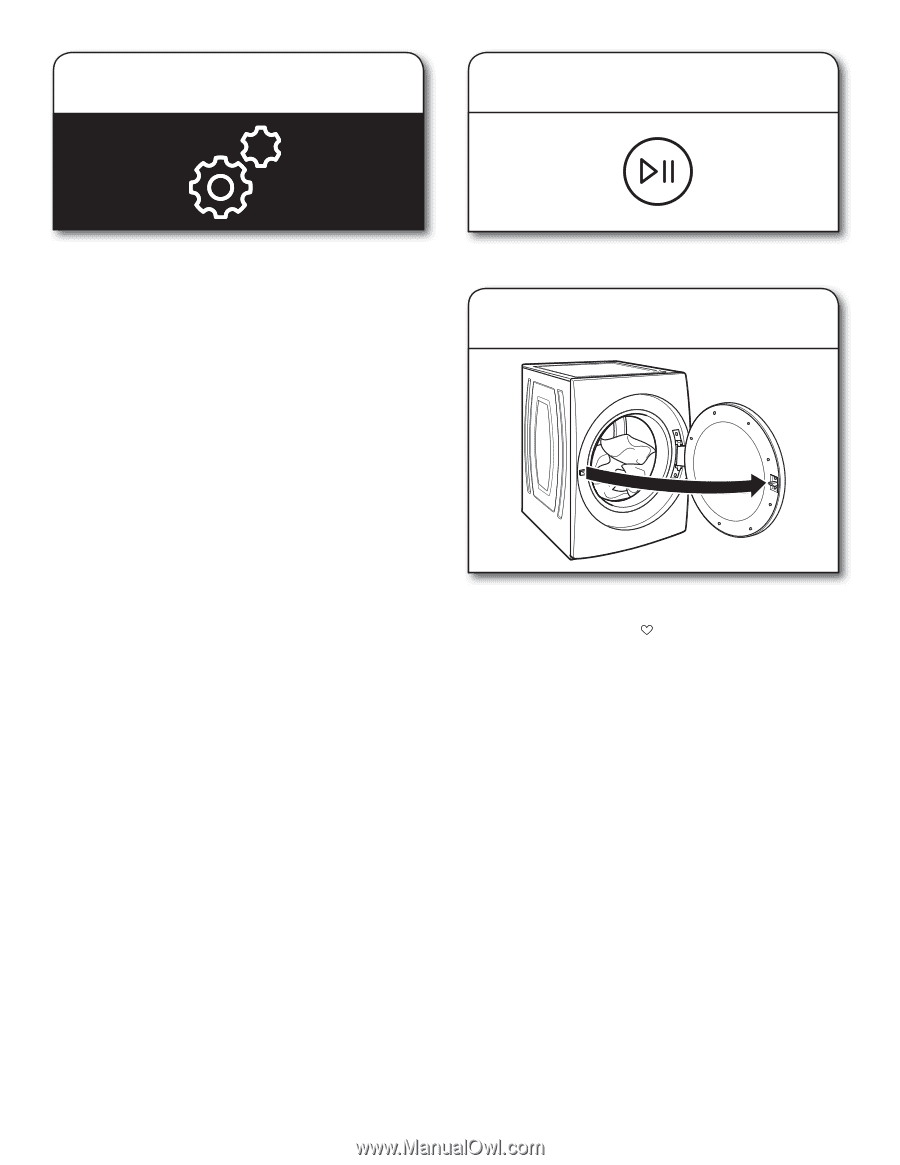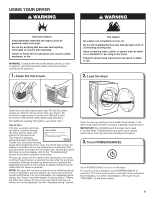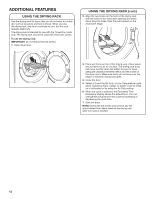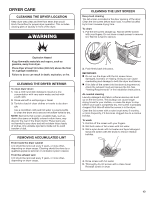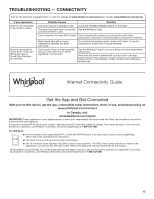Whirlpool WED9620HC Owners Manual - Page 11
Touch and hold START/PAUSE, to begin cycle, Remove garments promptly, after cycle is finished, Use
 |
View all Whirlpool WED9620HC manuals
Add to My Manuals
Save this manual to your list of manuals |
Page 11 highlights
6. Use Tools button to change other settings, if desired 7. Touch and hold START/PAUSE to begin cycle The Tools button gives access to many other settings, utility cycles, preferences, and information. Touch the TOOLS button to access the Tools screen, which contains the following (you will need to scroll down with your finger to access all of the selections). Control Lock Press this icon to lock the controls. Swipe up to unlock. Mute Press this icon to mute or unmute sounds. Utility Cycle Steam Refresh Select Steam Refresh to reduce odors and light wrinkles in dry loads consisting of wrinkle-free cotton, cotton-polyester blends, common knits, and synthetics. If you will be unable to remove a load immediately, touch WRINKLE SHIELD to add up to 150 minutes of periodic tumbling. You may select the + Steam setting to add a short steam cycle after 60 minutes to help smooth out wrinkles. Preferences Press to access Times and Dates, Sound Volume, Display Settings, and Regional. Follow the screen prompts. WiFi Press to access Connect to Network, SAID Codes, Mac Address, and WiFi. Follow the screen prompts. Info Press to access Service & Support, Store Demo Mode, Restore Factory, WiFi Terms and Conditions, and Software Terms and Conditions. Follow the screen prompts. Touch and hold START/PAUSE to begin the cycle. 8. Remove garments promptly after cycle is finished Promptly remove garments after cycle has completed to reduce wrinkling. You can also save the last run cycle as a favorite by touching the/ /(FA/VOR/ ITE/S) /butt/on. / 11