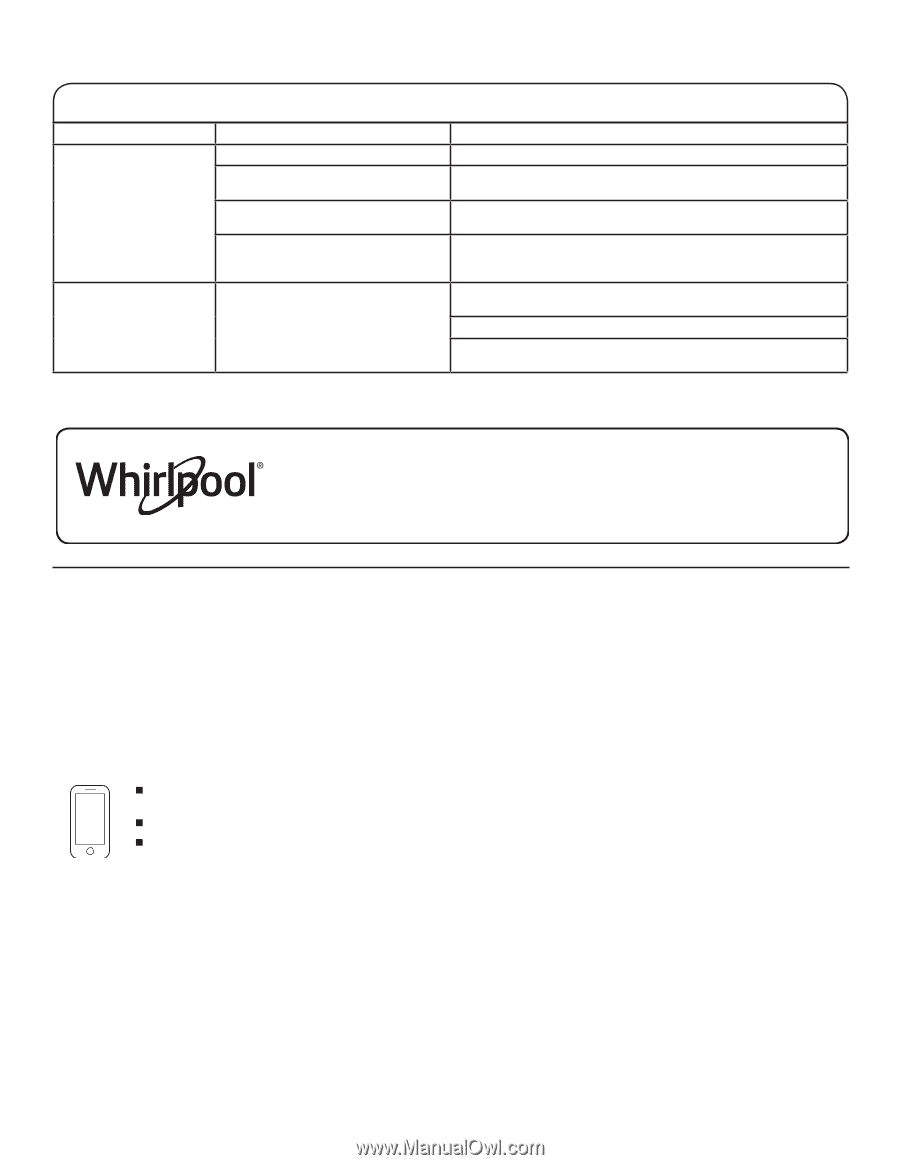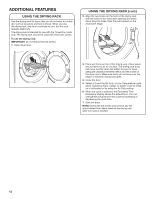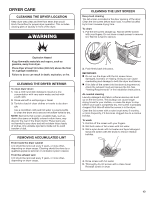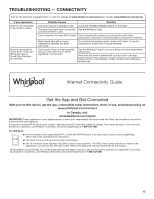Whirlpool WED9620HC Owners Manual - Page 15
Internet Connectivity Guide
 |
View all Whirlpool WED9620HC manuals
Add to My Manuals
Save this manual to your list of manuals |
Page 15 highlights
TROUBLESHOOTING - CONNECTIVITY First try the solutions suggested here or visit our website at www.whirlpool.com/owners (in Canada www.whirlpool.ca/owners). If you experience Dryer is not connected to home Wi-Fi router: Dryer is connected to home Wi-Fi router, but Whirlpool® app or Smart Grid functions do not work Possible Causes Solution The dryer may be in standby mode. Touch the POWER/CANCEL button on the dryer. The dryer has never been connected See the Whirlpool® app. to the home Wi-Fi router. Lost connection to home Wi-Fi router. Check whether the router is on and working with other computers or devices in the home (able to access the internet). Weak signal strength or signal interference between the dryer and router. Try to place the wireless router closer to the dryer. It may be necessary to install a Wi-Fi range extender. User account has not been properly set up, or the dryer has not been registered in an account. See the Whirlpool® app for account setup and dryer registration instructions. Verify that the dryer is paired with your account in the app. Verify correct e-mail address, mobile number, and notification preferences. Internet Connectivity Guide Get the App and Get Connected With your mobile device, get the app, connectivity setup instructions, terms of use, and privacy policy at: www.whirlpool.com/connect In Canada, visit www.whirlpool.ca/connect IMPORTANT: Proper installation of your appliance prior to use is your responsibility. Be sure to read and follow the Installation Instructions that came with your appliance. Connectivity requires Wi-Fi and account creation. App features and functionality subject to change. Data rates may apply. If you have any problems or questions, call Whirlpool Corporation Connected Appliances at 1-866-333-4591. You Will Need: SET UP A home wireless router supporting Wi-Fi, 2.4Ghz with WPA2 security. If you are unsure of your router's capabilities, refer to the router manufacturer's instructions. The router to be on and have a live internet connection. The 10-character Smart Appliance ID (SAID) code for your appliance. The SAID code is either printed on a label on the appliance or can be found on the LCD screen. Refer to the appliance Use and Care Guide for the location. Once installed, launch the app. You will be guided through the steps to set up a user account and to connect your appliance. If you have any problems or questions, call Whirlpool Corporation Connected Appliances at 1-866-333-4591. 15