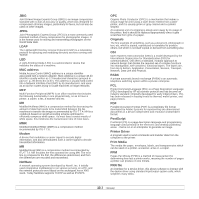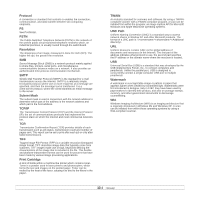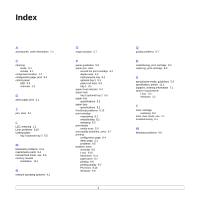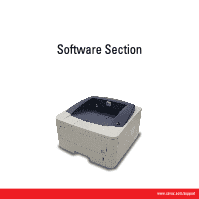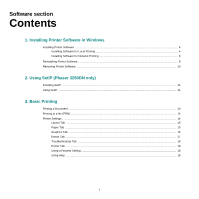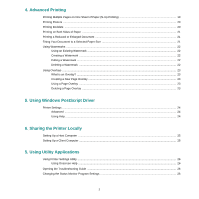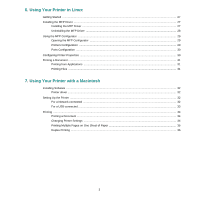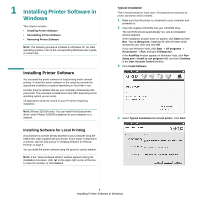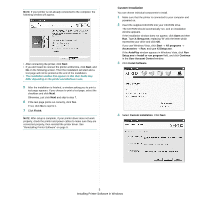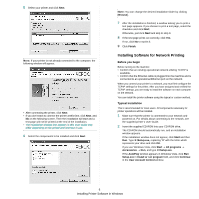2
4. Advanced Printing
Printing Multiple Pages on One Sheet of Paper (N-Up Printing)
..........................................................................
19
Printing Posters
....................................................................................................................................................
20
Printing Booklets
..................................................................................................................................................
20
Printing on Both Sides of Paper
...........................................................................................................................
21
Printing a Reduced or Enlarged Document
..........................................................................................................
21
Fitting Your Document to a Selected Paper Size
.................................................................................................
21
Using Watermarks
................................................................................................................................................
22
Using an Existing Watermark
....................................................................................................................
22
Creating a Watermark
...............................................................................................................................
22
Editing a Watermark
..................................................................................................................................
22
Deleting a Watermark
...............................................................................................................................
22
Using Overlays
.....................................................................................................................................................
23
What is an Overlay?
..................................................................................................................................
23
Creating a New Page Overlay
...................................................................................................................
23
Using a Page Overlay
...............................................................................................................................
23
Deleting a Page Overlay
...........................................................................................................................
23
5. Using Windows PostScript Driver
Printer Settings
.....................................................................................................................................................
24
Advanced
..................................................................................................................................................
24
Using Help
.................................................................................................................................................
24
6. Sharing the Printer Locally
Setting Up a Host Computer
................................................................................................................................
25
Setting Up a Client Computer
...............................................................................................................................
25
5. Using Utility Applications
Using Printer Settings Utility
.................................................................................................................................
26
Using Onscreen Help
................................................................................................................................
26
Opening the Troubleshooting Guide
....................................................................................................................
26
Changing the Status Monitor Program Settings
...................................................................................................
26