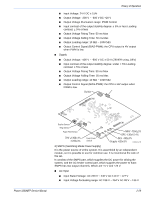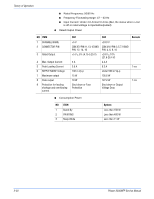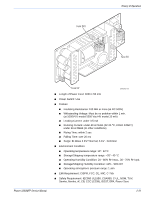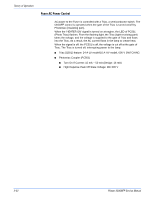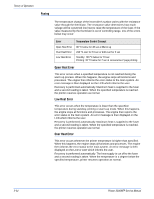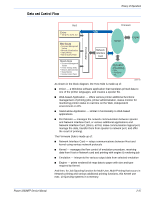Xerox 3300MFP Service Manual - Page 75
Engine F/W, Control Algorithm
 |
UPC - 095205744415
View all Xerox 3300MFP manuals
Add to My Manuals
Save this manual to your list of manuals |
Page 75 highlights
Engine F/W Theory of Operation Control Algorithm Feeding If feeding from a cassette, the drive of the pickup roller is controlled by controlling the solenoid. The on/off of the solenoid is controlled by controlling the general output port or the external output port. While paper moves, occurrence of Jam is judged as below. ITEM JAM 0 JAM 1 JAM 2 Dup JAM 1 Dup JAM 0 Description ■ After picking up, paper cannot be entered due to paper is not fed. ■ After picking up, paper entered but it cannot reach to the feed sensor in certain time due to slip, etc. ■ After picking up, if the feed sensor is not on, re-pick up. After re-picking up, if the feed sensor is not on after certain time, it is JAM 0. *It is a status that the leading edge of the paper doesn't pass the feed sensor. ■ After the leading edge of the paper passes the feed sensor, the trailing edge of the paper cannot pass the feed sensor after a certain time. (The feed sensor cannot be OFF) ■ After the leading edge of the paper passes the feed sensor, the paper cannot reach the exit sensor after certain time. (The exit sensor cannot be ■ After the trailing edge of the paper passes the feed sensor, the paper cannot pass the exit sensor after certain time. ■ After the trailing edge of the paper passes the exit sensor, the paper cannot pass the Dup sensor after certain time. ■ After the trailing edge of the paper passes the Dup sensor, the paper cannot pass the feed sensor after certain time. Transfer The charging voltage, developing voltage, and transfer voltage are controlled by PWM (Pulse Width Modulation). Each output voltage is changeable due to the PWM duty. The transfer voltage produced when the paper passes the transfer roller is determined by environment recognition. The resistance value of the transfer roller changes due to the surrounding environment of the set. The voltage value, which also changes due to the environment, is changed through AD converter. Phaser 3300MFP Service Manual 2-33