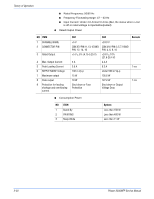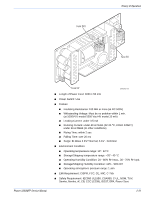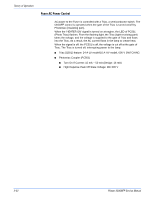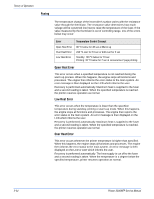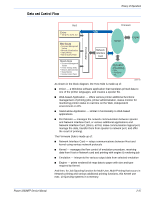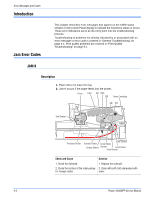Xerox 3300MFP Service Manual - Page 77
By LReady, By Hsync, LSU Error Recovery, Error. If this error happens
 |
UPC - 095205744415
View all Xerox 3300MFP manuals
Add to My Manuals
Save this manual to your list of manuals |
Page 77 highlights
LSU Theory of Operation The LSU receives image data from PVC or HPVC and makes a latent image on OPC surface. It uses the dual beam, LD1 and LD2. But the control method of each is the same. Compared to the single beam, the dual beam has half of the LSU's frequency. ->The frequency of the dual beam = the frequency of the single beam /2. The errors related to LSU are as follows: By LReady: When the printing is started, the engine drives the polygon motor of LSU. After the specified time is elapsed, if the motor is not in a ready status, the engine detects the error that the polygon motor is not in a ready status. If this error happens, the engine stops all functions and keeps it at the error state. Also, the engine informs the error status of the main system and the error message is displayed at LCD window to inform the error status of the user. By Hsync: When the polygon motor is ready, the LSU sends out the signal called Hsync and used to synchronize with each image line. So, if the engine does not detect consecutively the signal for a fixed time, it defines the Hsync Error. If this error happens, the engine stops all functions and keeps it at the error state. Also, the engine informs the error status of the main system and then the error message is displayed at LCD window to inform the error status of the user. LSU Error Recovery: If the LReady or Hsync error happens, the paper exits out beforehand. The engine mode is changed to recovery mode and the engine informs the main system of the engine mode. And the engine checks the LSU error. If the error doesn't happen, the printing job will be proceeding. Phaser 3300MFP Service Manual 2-35