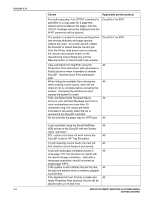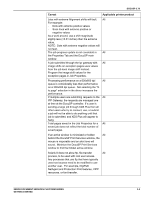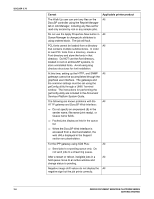Xerox 6180N Getting Started v3.7 - Page 24
Caveat, Applicable printer product - reviews
 |
UPC - 095205425307
View all Xerox 6180N manuals
Add to My Manuals
Save this manual to your list of manuals |
Page 24 highlights
DOCUSP 3.70 3-2 Caveat Applicable printer product During an upgrade from DocuSP 3.6 to 3.7, the following are deleted: ¨ Jobs held in Active/Completed status. Save any important jobs as Reprint jobs prior to the upgrade. This also guarantees the color settings on the jobs are locked at the 3.6 settings. ¨ User defined ICC profiles. Manually save any user defined ICC profiles to a location other than the DocuSP controller. ¨ Custom stock profiles. After the upgrade, recreate any custom stock profiles. In addition, some queue setting may change. After the upgrade, review the queue settings to ensure that they are correct. For example, check the Save settings, default stock settings, default color settings, and layout. Set the Output Source Profile to a setting other than System Specified. The default setting of System Specified for the Output Source Profile results in slower performance. The SWOP emulation output options are not working for selected output emulations. For example, incoming data created as SWOP CMYK prints correctly but native CMYK cannot be output as SWOP CMYK. After completing a calibration, the calibration must be applied to a stock group. DocuColor 2045/2060/6060 DocuColor iGen3 DocuColor 2045/2060/6060 DocuColor iGen3 DocuColor 2045/2060/6060 DocuColor iGen3 DocuColor 2045/2060/6060 DocuColor iGen3 Do not add an ICC profile while a large job is printing. When a TRC is deleted, any queues using the TRC are set to a TRC of None and Override is set. If a TRC is deleted, ensure that the queues using the TRC are set to a new TRC and the jobs using the queue print correctly. In order to rename a TRC or create a new TRC, edit an existing TRC to allow the Rename and Create options to be available. Jobs with specific text strings that are repeated on a page may drop some characters if the text string requires clipping and the job is printed in the Fast Scan direction. When using the Socket Gateway to submit LCDS jobs, the jobs may contain missing pages or data, extra pages or data, the job may abort, or a C03-308 error may occur. DocuColor 2045/2060/6060 DocuColor iGen3 DocuColor 2045/2060/6060 DocuColor iGen3 DocuColor 2045/2060/6060 DocuColor iGen3 DocuColor 2045/2060/6060 DocuColor iGen3 DocuColor iGen3 DocuTech/DocuPrint 75/90 DocuPrint 1xx EPS XEROX DOCUMENT SERVICES PLATFORM SERIES GETTING STARTED