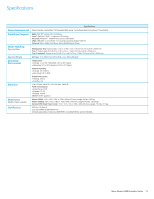Xerox 6280N Evaluator Guide - Page 8
Media handling, Phaser 6280 laser printer shown, with optional 550-sheet pedestal, stand/feeder.,
 |
UPC - 095205747430
View all Xerox 6280N manuals
Add to My Manuals
Save this manual to your list of manuals |
Page 8 highlights
Media handling The Phaser 6280 has a standard total paper capacity of 400 sheets, with the 150-sheet multipurpose tray and the 250-sheet Tray 1. For most offices, a 400-sheet capacity will effectively minimize the number of interventions required to reload paper. For offices with heavier workloads, adding the optional 550-sheet Tray 2 increases total capacity to 950 sheets. The capacity of Tray 2 is large enough to accept an entire ream of paper without waiting for the tray to run completely empty. Phaser 6280 laser printer shown with optional 550-sheet feeder. Phaser 6280 laser printer shown with optional 550-sheet pedestal stand/feeder. 8 Xerox Phaser 6280 Evaluator Guide

8
Xerox Phaser 6280 Evaluator Guide
Media handling
The Phaser 6280 has a standard total paper capacity of 400 sheets, with the 150-sheet
multipurpose tray and the 250-sheet Tray 1. For most offices, a 400-sheet capacity will
effectively minimize the number of interventions required to reload paper.
For offices with heavier workloads, adding the optional 550-sheet Tray 2 increases total
capacity to 950 sheets. The capacity of Tray 2 is large enough to accept an entire ream of
paper without waiting for the tray to run completely empty.
Phaser 6280 laser printer shown
with optional 550-sheet pedestal
stand/feeder.
Phaser 6280 laser printer shown
with optional 550-sheet feeder.