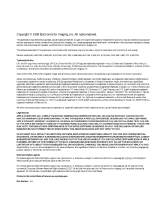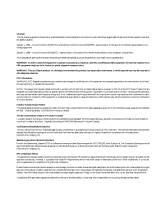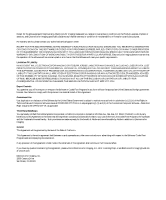Xerox 750DP 5750 User Guide - Page 8
Printing with Windows Computers, Printing with UNIX Workstations,
 |
UPC - 042215455107
View all Xerox 750DP manuals
Add to My Manuals
Save this manual to your list of manuals |
Page 8 highlights
viii Table of Contents Chapter 3: Printing with Windows Computers Printing from applications 3-1 Setting options and printing with Windows 95 3-1 Setting options and printing with Windows 3.1x 3-6 Printing with Windows NT 4.0 3-10 Printing with Windows NT 3.51 3-12 Printing to the parallel port 3-12 Saving files to print at a remote location 3-12 Using Downloader to print 3-13 Chapter 4: Printing with UNIX Workstations Printing to the DocuColor 4-1 Chapter 5: Managing Print Jobs Spooler 5-1 Access privileges 5-1 Tracking and managing jobs 5-2 Duplicating, copying, moving, and deleting jobs 5-6 Changing print settings for a job 5-8 Using the Job Log 5-9 Downloading files and fonts 5-11 Printing with Downloader 5-13 Downloading and managing printer fonts 5-16 WebSpooler WebTool 5-18 Access privileges 5-18 Starting WebSpooler 5-18