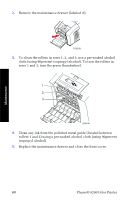Xerox 8200B User Guide - Page 77
Cleaning the Rapid Release Guide
 |
UPC - 095205082128
View all Xerox 8200B manuals
Add to My Manuals
Save this manual to your list of manuals |
Page 77 highlights
Cleaning the Rapid Release Guide 1. Open the exit cover. Maintenance 2. Tilt up the green paper guide. 0726-17 0726-19 Caution Handle the Rapid Release Guide carefully to avoid bending or damaging the clear plastic edge. User Guide 63

User Guide
63
Maintenance
Cleaning the Rapid Release Guide
1.
Open the exit cover.
2.
Tilt up the green paper guide.
Caution
Handle the Rapid Release Guide carefully to avoid bending
or damaging the clear plastic edge.
0726-17
0726-19